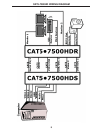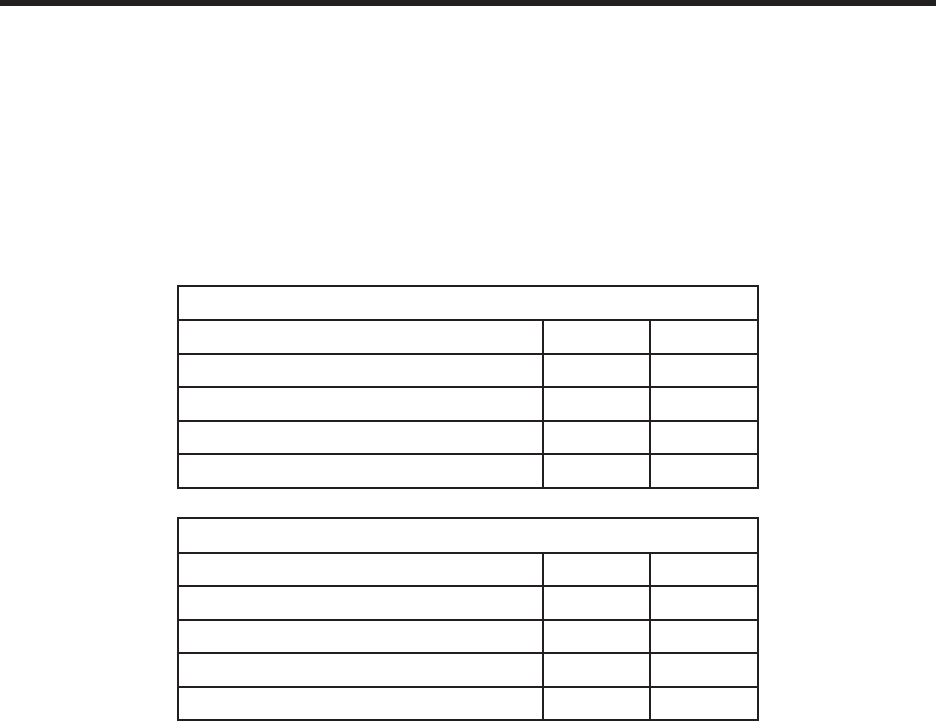
SERVICE SWITCH USAGE GUIDE
10
Gefen CAT5 HD products (sender and receiver) both contain a pair of service switches
(also called dip switches) located underneath the unit. These service switches are
used to select from sets of confi gurations that will equalize the signal to best match the
conditions in your setup. For the CAT5•7500HD, there are 1 set of switches for each
monitor under both the sender and receiver units. The switches are hidden beneath
black stickers. Each bank of dip switches have 4 switches. Switches 3 and 4 are not
used. (*Note: Adjustments should be done with sources and display on.)
Sender Dip Swich Settings
Setting Switch 1 Switch 2
No Boost OFF ON
Normal Boost (Default) OFF OFF
Strong Boost ON OFF
Undefi ned ON ON
Receiver Dip Swich Settings
Setting Switch 1 Switch 2
No EQ (Default) OFF OFF
EQ Setting 2 ON OFF
EQ Setting 3 OFF ON
Maximum EQ ON ON
Adjustment Guidelines:
1) Strong boost should not be used on stranded cables. Strong boosting will cause
pixels or no picture on these cables.
2) Using the wrong settings will not damage the units; it will either produce no
image or a noisy image.
3) To elminate the possibility of cross talk and interference, cables must be
terminated with 568B scheduling. (See page 9 for details)