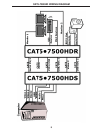CAT5•7500HDS BACK PANEL LAYOUT
POWER - 5 VDC external power supply
CAT5 Video 1 - RJ-45 input extends DVI input 1 with CAT-5 cable
CAT5 USB/DDC1 - RJ-45 input extends USB and DDC1 signals with CAT-5
cable
DVI IN 1 - DVI Input connects to your computer with the supplied DVI cable
CAT5 Video 2 - RJ-45 input extends DVI input 2 with CAT-5 cable
CAT5 USB/DDC2 - RJ-45 input extends USB and DDC2 signals with CAT-5
cable
DVI IN 2 - DVI Input connects to your computer with the supplied DVI cable
USB IN - USB Input from computer
KEYBOARD - PS/2 keyboard input from computer
MOUSE - PS/2 mouse input from computer
AUDIO - RJ-45 input extends audio in and audio out 2
SERIAL PS/2 - RJ-45 input extends RS-232 and PS/2 signals
RS232 IN - RS232 input from computer
AUDIO OUT 2 - Audio mini jack input connects to computers microphone input
AUDIO IN - Audio mini jack input connects to computers audio output (Audio 2
offers improved signal to noise ratio by using differential signal technics)
5
1
2
3
4
5
6
7
8
9
10
11
12
13
14
15