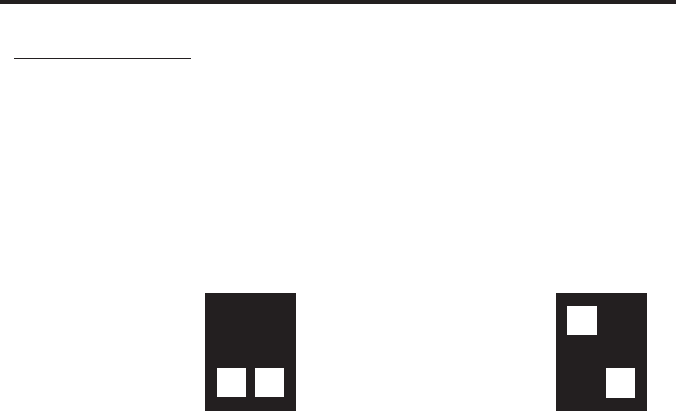
14
RS-232 SERIAL COMMUNICATION CONFIGURATION
RS-232 Serial Control
The RS-232 transmission from the CAT5•4000 receiver units must be confi gured
for use on either channel 1 or on channels 2 and 3. By default, the CAT5•4000 units
are confi gured to work on channels 2 and 3. To enable the RS-232 transmission for
channel 1, a DIP (Dual In-line Package) switch must be enabled. This DIP switch is
located on the underside of the CAT5•4000 receiver unit beneath a piece of metallic
colored tape.
When using the CAT5•4000 receiver unit for the dual outputs on channel 1, please
use the instructions below to enable the proper RS-232 transmission between the
sender and receiver units.
1. Locate the DIP switches on the underside of the CAT5•4000 sender unit. The
DIP switches will be covered by a small piece of metallic tape.
2. Using a small pointed tool, such as a pin, fl ip the switch to the desired position.
Enable RS-232,
DDC and HPD for
channels 2 and 3:
Default
1 2
Enable RS-232
for both ports on
channel 1:
1 2


















