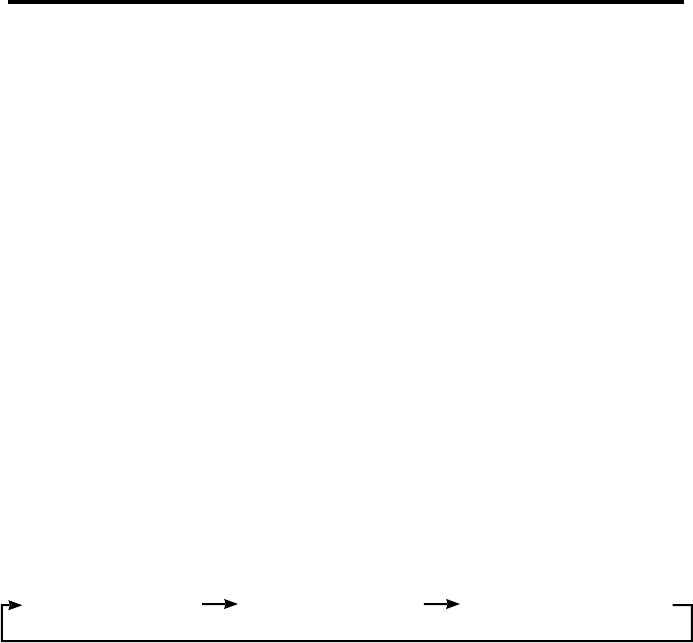
11
CONNECTING AND OPERATING THE DVI 1600HD EXTENDER
How to Connect the DVI 1600HD Extender
Connect the included 12V DC power supplies to both the sending and 8.
receiving units and open wall power sockets.
Power on the endpoint device fi rst and then the source device.9.
Operating the DVI 1600HD Extender
The DVI 1600HD can be set in either DVI or HDMI mode.
DVI mode has a maximum range of 6560 feet (2 kilometers) with single-•
mode fi ber optic cable and a range of 1640 feet (500 meters) using multi-
mode fi ber optic cable. DVI mode does not support HDCP. Maximum
supported resolution is 1920 x 1200. To select this mode, set the DVI/HDMI
mode selector switch on the front panel of the sender to DVI.
HDMI mode has a maximum range of 650 feet (200 meters) with both •
single and multi-mode fi ber optic cables. HDMI mode does support HDCP.
Maximum supported resolution is 1080p Full HD. To select this mode, set
the DVI/HDMI mode selector switch on the front panel of the sender to
HDMI.
The audio source used for transmitting to the receiver can be selected from
the front panel of the DVI 1600HD Extender sending unit. Use the audio input
selector button to cycle between the 3 available inputs. The inputs are cycled as
follows:
Audio (analog stereo) Coax (digital S/PDIF) Optical (digital TOSLINK)
All audio outputs on the receiver are constantly active. This means that analog
signal are converted to digital and digital signal are converted to analog. The only
exception to this is multi-channel digital audio, which will not be output through
the analog stereo output.

















