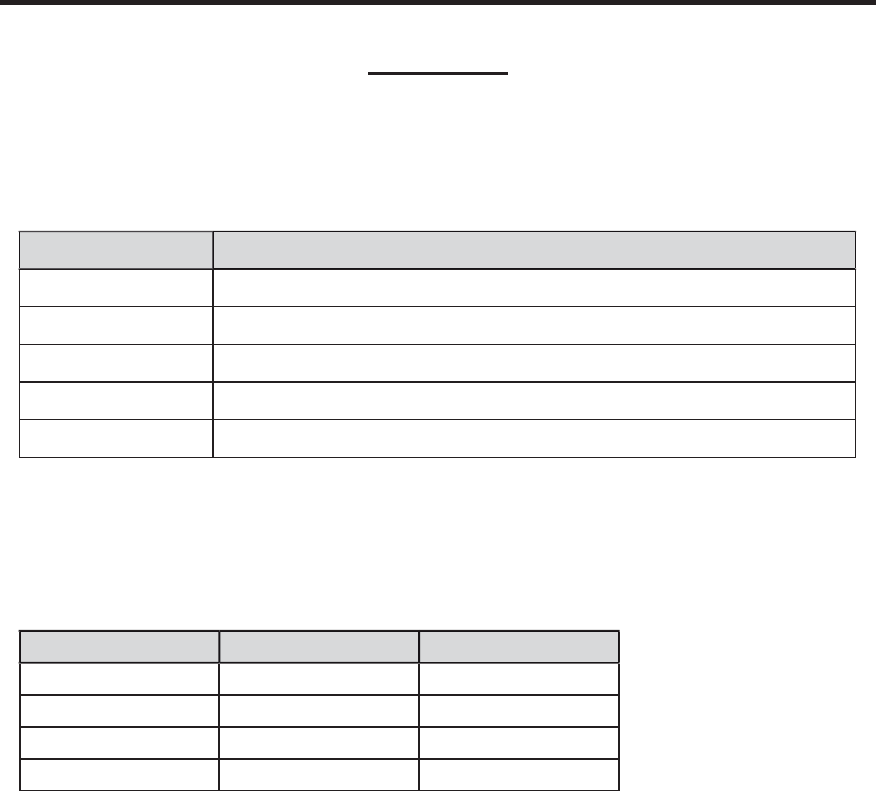
20
RS-232 SERIAL CONTROL COMMANDS
Commands
Simplifi ed syntax was used for command implementation for faster operation with
the device: # character – isn’t needed, the command name is reduced to 1 letter.
The commands are not case-sensitive.
Command Description
P Displays the function menu
1 Switch to Input 1
2 Switch to Input 2
3 Switch to Input 3
4 Switch to Input 4
The ASCII character table below indicates which Switcher input will be routed to
the output Display when the corresponding ASCII (numeric) character is typed.
ASCII Input Binary
1 1 0011 0001
2 2 0011 0010
3 3 0011 0011
4 4 0011 0100


















