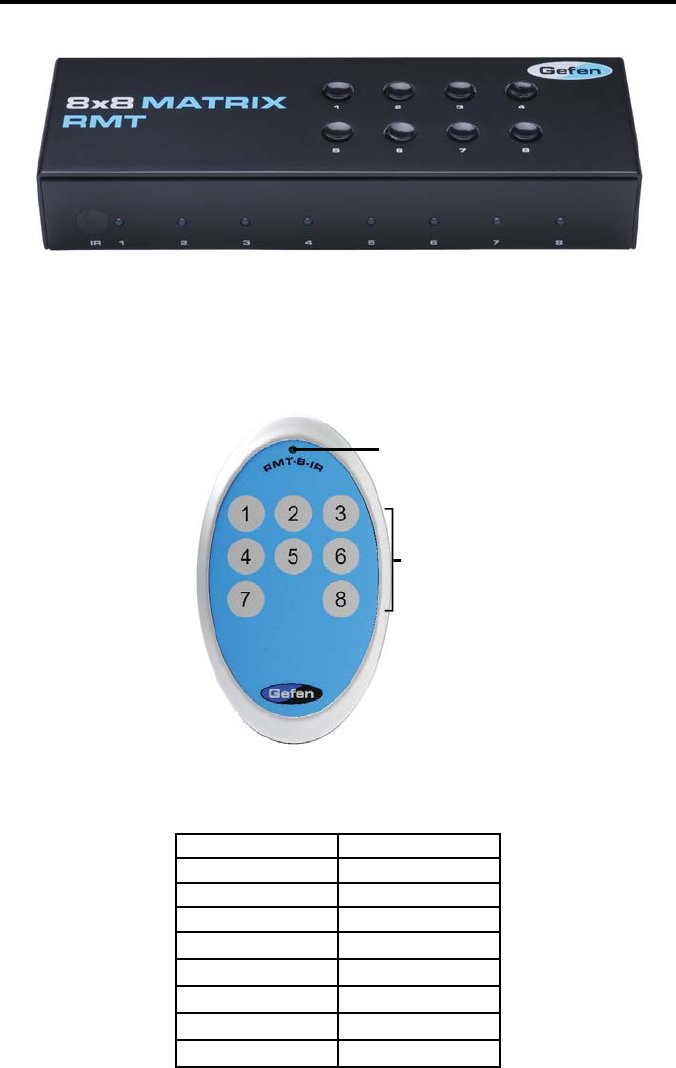
13
Once the EXT-RMT-MATRIX-848 Remote is installed and connected to a remote
output port on the 8x8 DVI Matrix, use the direct selection buttons to chose a
source to view. Once a source is chosen, its corresponding LED should become
active. Optionally, switching can be done using an RMT-8-IR remote control (sold
separately) or through the RS-232 serial communications port on the rear panel.
The RMT-8-IR remote control can be used to select the source that will be displayed
on the monitor connected to the EXT-RMT-MATRIX-848.
RMT-8-IR Button DVI Source
11
22
33
44
55
66
77
88
LED Indicator
Input Selection
Buttons
(PRODUCT SOLD SEPARATELY)
(REMOTE SOLD SEPARATELY)
EXT-RMT-MATRIX-848 REMOTE OPERATION


















