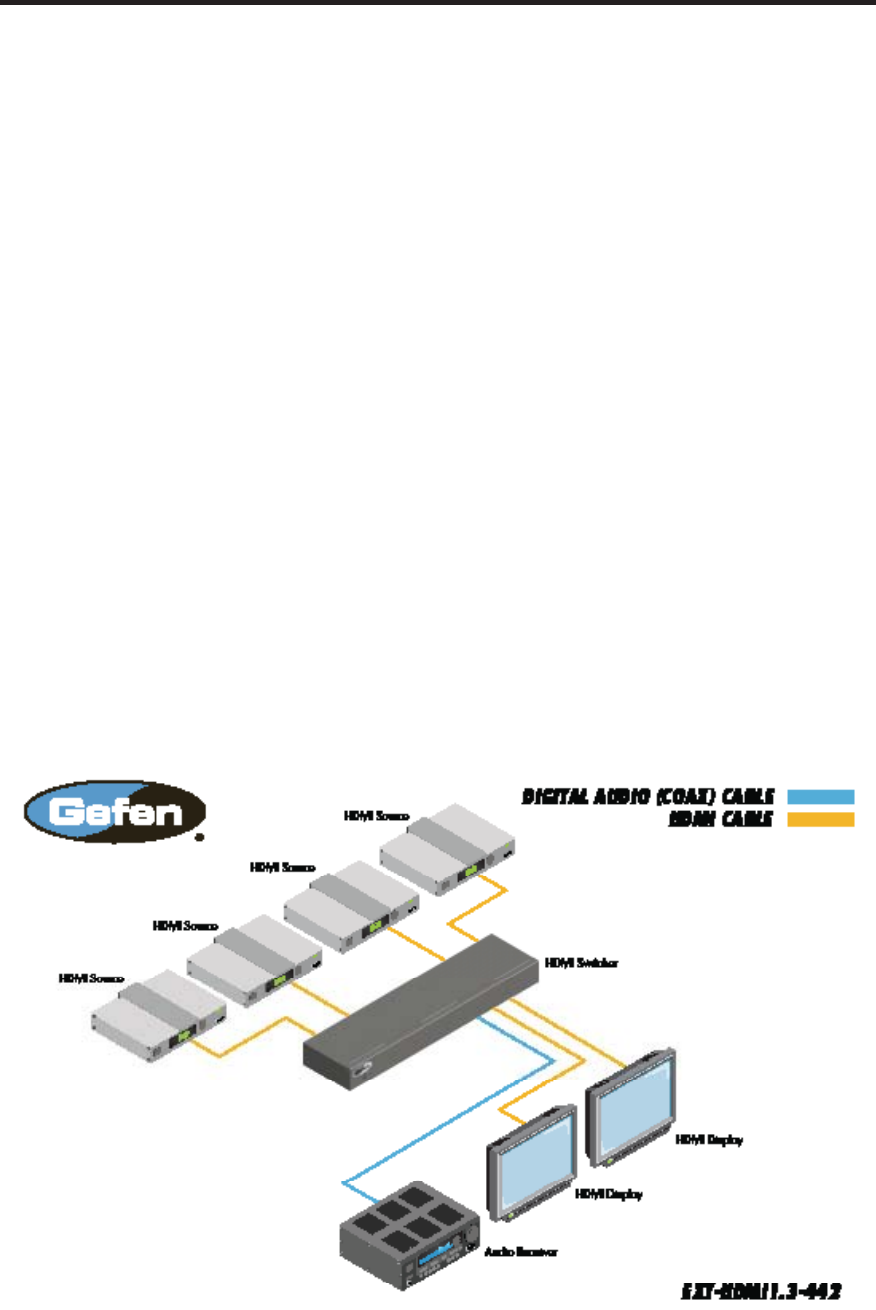
6
How to Connect the 4x2 Switcher for HDMI 1.3
1. Connect up to two HDMI source devices to the 4x2 Switcher for HDMI 1.3
using the supplied HDMI cables.
2. Connect up to four HDMI capable devices to the 4x2 Switcher for HDMI 1.3
using the supplied HDMI cables.
3. Connect the included 5V DC power adapter to the 4x2 Switcher for HDMI
1.3 power input port.
4. Power on the displays fi rst and then the source.
Wiring Diagram for the Gefen 4x2 Switcher for HDMI 1.3
CONNECTING AND OPERATING
THE 4X2 SWITCHER FOR HDMI 1.3


















