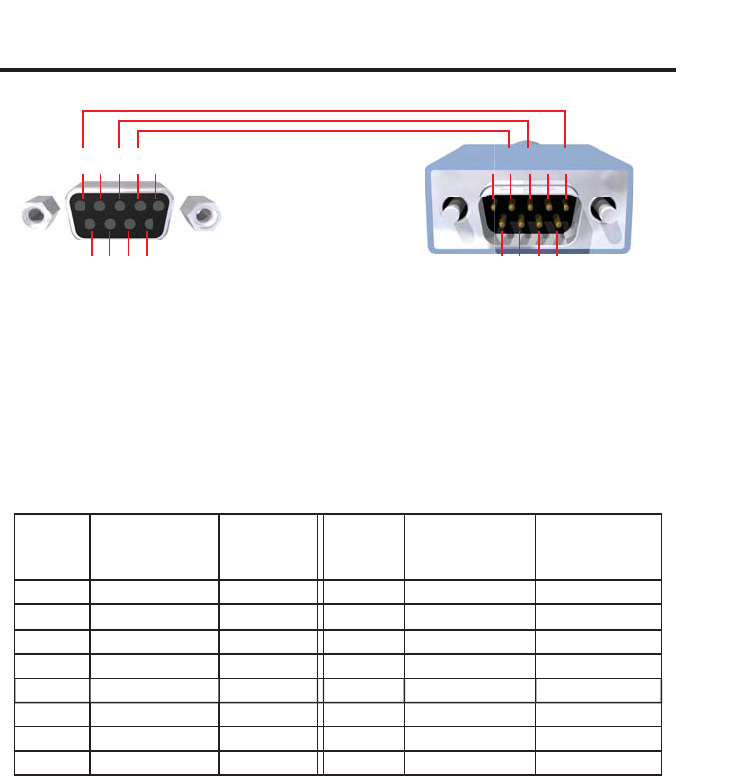
15
RS-232 SERIAL INTERFAC
E
This
f
eature allows
f
or eas
y
inte
g
ration into automated s
y
stems capable o
f
transmittin
g
R
S
-232 commands. Use the settin
g
s below to con
fi
g
ure the R
S
-232
p
ort o
f
the user’s s
y
stem.
Transmittin
g
the appropriate numeric A
SC
II character will simulate ke
y
-presses
o
n th
e
IR r
e
m
o
t
e
co
ntr
o
l.
RS-232 Settin
g
s
Bits per second .............................................................................................19200
Data bits ...............................................................................................................
8
Parit
y
............................................................................................................. Non
e
S
top bits ................................................................................................................
1
Flow
C
ontrol .................................................................................................. Non
e
Binar
y
Tabl
e
A
SC
II
C
orrespondin
g
R
MT-
8
4
8
I
R
B
u
tt
on
Binar
y
A
SC
II
C
orrespondin
g
R
MT-
8
4
8
I
R
B
u
tt
on
Binar
y
1
1
00
11
0001
AA
0
11
0
1
001
2
2
00
11
00
1
0
BB
0
11
0
0001
3
3
00
11
00
1
1
C
C
0
11
0
00
1
0
44
00
11
0
1
00
DD
0
11
0
00
1
1
5
5
00
11
0
1
01
E
E
0
11
0
0
1
00
6
6
00
11
0
11
0
F
F
0
11
0
0
1
01
7
7
00
11
0
11
1
G
G
0
11
0
0
11
0
8
8
00
11 1
000
H
H
0
11
0
0
11
1
54321
9876
12345
6789
Only Pins 2 (RX), 3 (TX), and 5 (Ground) are used on the RS-232 serial interface


















