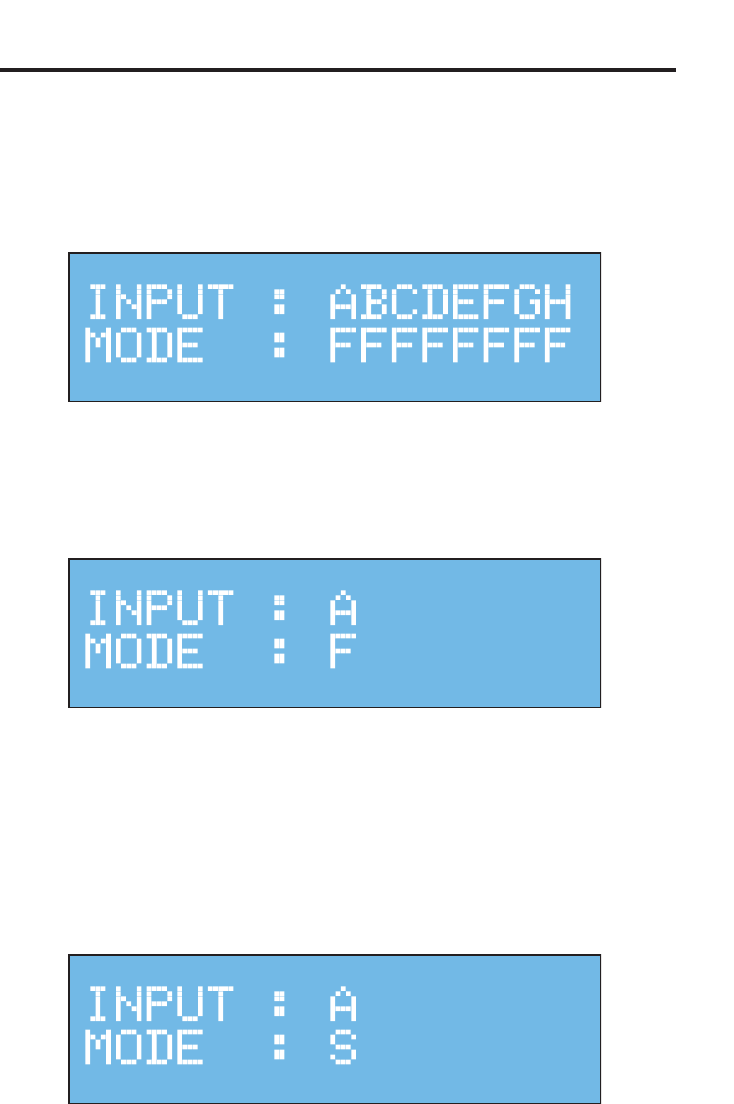
2
2
FAST SWITCHIN
G
Chan
g
in
g
between Fast Switchin
g
and Slow Switchin
g
Modes
Each HDMI input can be set to use either Fast
S
witchin
g
or
S
low
S
witchin
g
. Fast
S
witchin
g
should be used
f
or the best per
f
ormance.
1. Pr
ess
th
e
M
enu button on the
f
ront panel.
The switchin
g
mode
f
or each input will be displa
y
ed under each output. The
le
tt
e
r F indicates that the HDMI input is usin
g
Fast
S
witchin
g
. I
f
the HDMI
input is set to
S
low
S
witchin
g
, a letter
S
will be displa
y
ed.
2. Pr
ess
th
e
Out
p
ut+ button on the
f
ront panel.
The screen will displa
y
one output and one input. The switchin
g
mode
f
or
the input can now be chan
g
ed.
3
.
U
se the In
p
ut +
a
n
d
In
p
ut - button to chan
g
e between Fast
S
witchin
g
mode
and
S
low
S
witchin
g
mode. In the illustration below, HDMI input 1 is set to
S
low
S
witchin
g
.


















