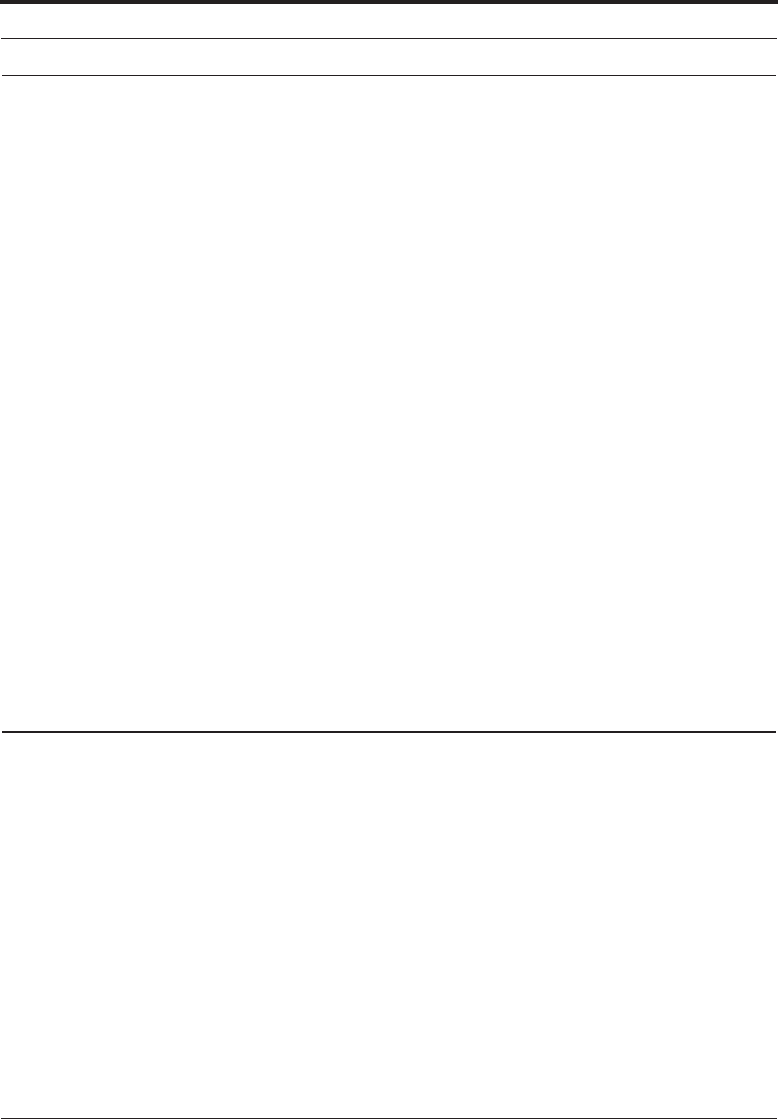
Zebra XiII Printer User’s Guide 7
Getting Started
Communications
The XiII printer has been designed with flexible communication capabilities
that allow the printer to be interfaced to a variety of controlling devices. A
single DB25 connector includes all signals necessary for interfacing the
printer to RS-232, RS-422, or RS-485 serial data communication devices at
data rates from 110 to 57,600 baud. Baud rate, parity, data length, number
of stop bits, and handshaking protocol are programmable via the front panel
display and keypad.
A parallel data communication port is also provided. This port allows data
to be sent to the printer at a higher speed than serial communications and
still permits printer status information to be sent back to the host via the RS-
232 serial port.
CAUTION: Zebra printers comply with international regulations governing radiated
emissions when using fully shielded data cables. Data cables must be fully
shielded and fitted with metal or metalized connector shells. Shielded data
cables and connectors are required to prevent radiation and reception of
electrical noise. Use of unshielded data cables may increase radiated emis-
sions above the regulated limits.
Loading Media
Introduction to Media Loading
Note: A Calibration must be performed when media and ribbon (if used) are first
installed in the printer and when a different type of media or ribbon is
installed. See “Media and Ribbon Sensor Calibration” on page 38.
Note: Media widths and thicknesses vary between applications. To maintain print
quality from one application to another, refer to “Adjustments” on page 61.
xi2ch1 Page 7 Tuesday, April 23, 1996 12:22 PM


















