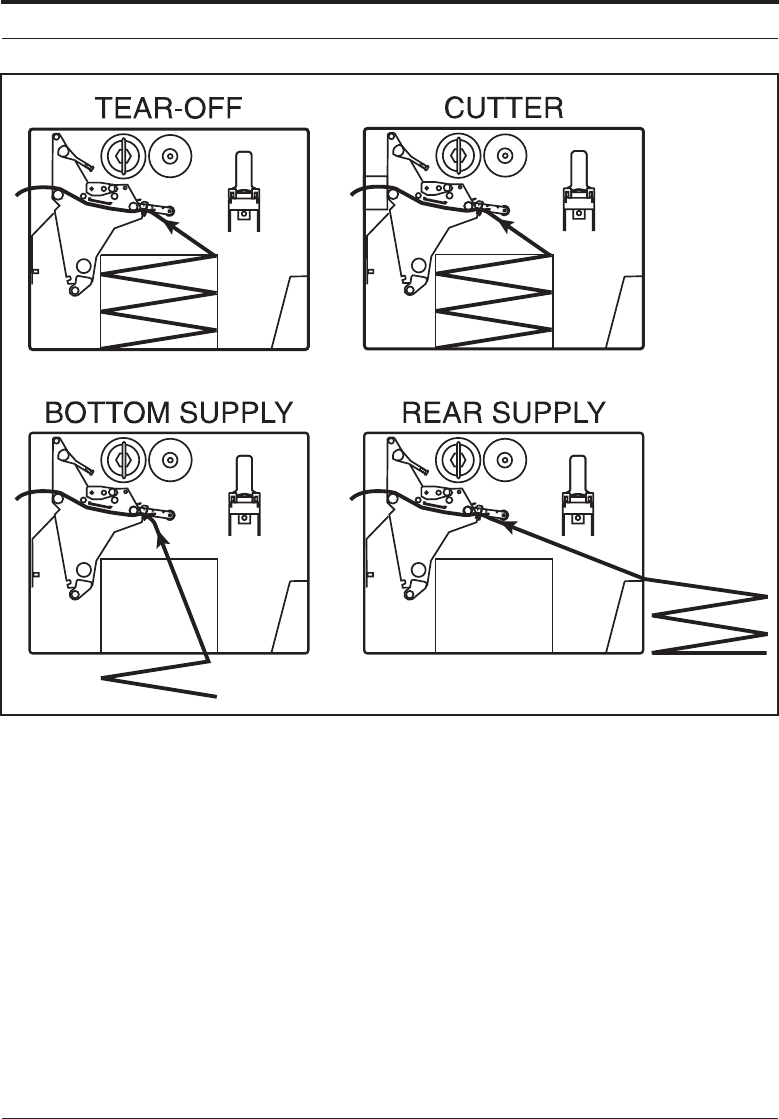
Zebra XiII Printer User’s Guide 11
Getting Started
To load fanfold media, thread the media through the Printhead Assembly as
shown in Figure 3. Adjust the Media Guide against the outer edge of the
media. This guide must not cause pressure or excessive drag on the media.
Close the Printhead Open Lever, and turn to “Adjusting the Transmissive
Media Sensor Assembly Position” on page 15.
Continuous Media Loading
Continuous media mounts inside the printer in the same manner as roll
media. For proper printer operation, a label length instruction must be
included in the label format sent to the printer.
Figure 3. Fanfold Media Loading
xi2ch1 Page 11 Tuesday, April 23, 1996 12:22 PM


















