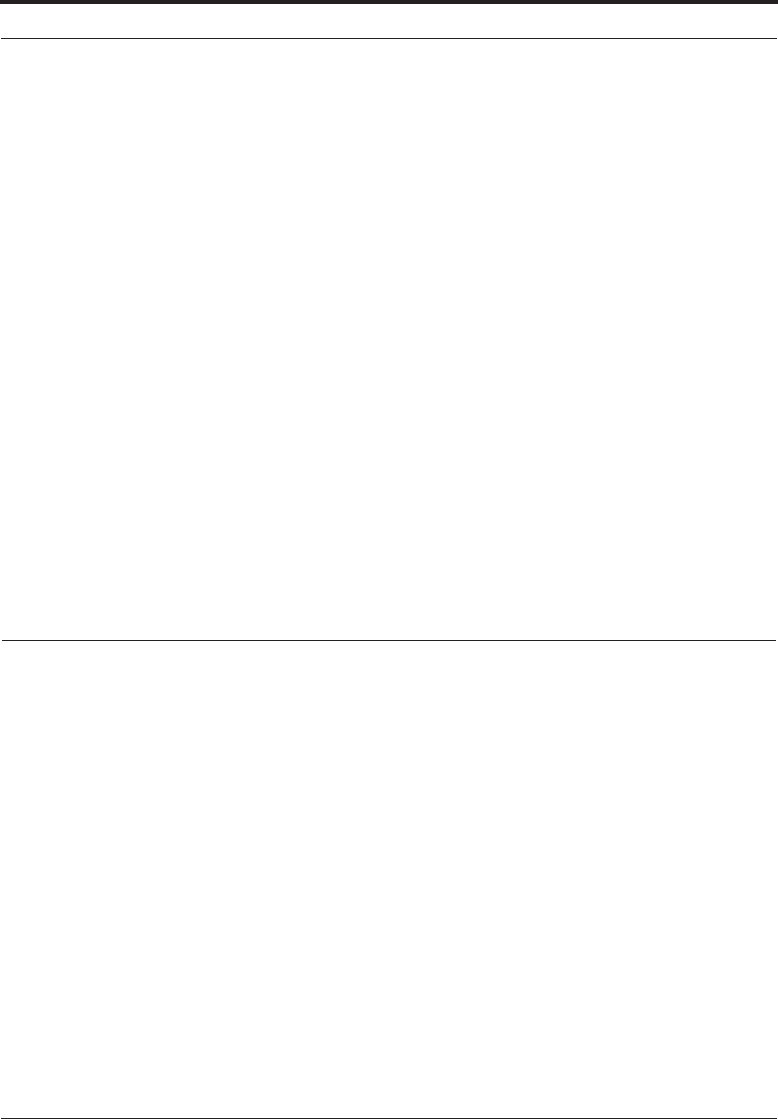
Routine Care and Adjustment
58 Zebra XiII Printer User’s Guide
page 17. Brush/vacuum any accumulated paper lint and dust off of the sen-
sors.
Cleaning the Cutter Module
(For printers equipped with the optional cutter.)
The Cutter Module requires periodic cleaning to remove paper dust and
gummed label residue. The procedure should be performed by the operator
as needed to ensure proper cutter action. If labels are not being cut properly,
or if the cutter jams with labels, this is an indication that the cutter probably
needs cleaning. The cleaning frequency depends on your application and
media type.
Clean the stationary cutter blade with cleaning solvent when it becomes
gummed up with label adhesive and/or paper debris. If further cutter clean-
ing is necessary, or if the cutter performs unsatisfactorily, contact a service
technician.
Lubrication
CAUTION! No lubricating agents of any kind should be used on this printer! Some
commercially available lubricants will damage the finish and the mechani-
cal parts if used.
xi2ch3 Page 58 Tuesday, April 23, 1996 12:32 PM


















