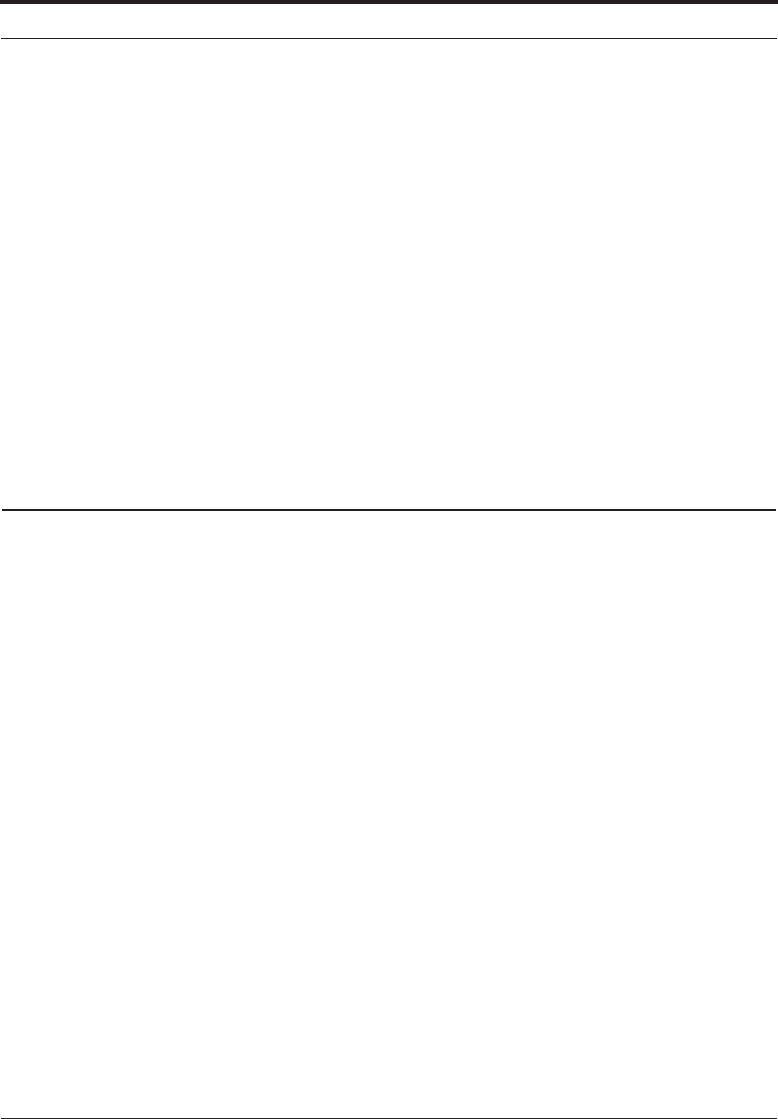
Zebra XiII Printer User’s Guide 25
Operation
When the media is in the rest (idle) position, the start of the next label is
directly under the printhead. After the label is printed, the media feeds for-
ward until the start of the next label is under the printhead. The media never
backfeeds in this mode. The completed labels are rewound onto a core for
later use. When the printer completes a batch of labels, printing will stop.
Cutter Mode
(Cutter Option Required)
In this mode, the printer prints the entire label and automatically cuts the
label after it is printed. The Cutter Catch Tray “catches” the completed
labels.
Operator Controls
This section discusses the functions of the various controls and indicators
on the XiII printer. The operator should become familiar with each of these
functions.
Power Switch
This switch is located on the back of the printer above the Power Cord and
Fuse. The Power Switch should be turned off before connecting or discon-
necting any cables.
Turning the switch on activates the printer and causes it to perform a Power-
On Self Test as it begins operation. Turning the printer power on while
holding down certain front panel keys will launch additional Printer Self
Tests following the Power-On Self Test.
External influences such as lightning storms or unwanted noise on the
power or data cables may cause erratic printer behavior. Turning the
printer’s power off and back on may re-establish proper printer operation.
xi2ch2 Page 25 Tuesday, April 23, 1996 1:45 PM


















