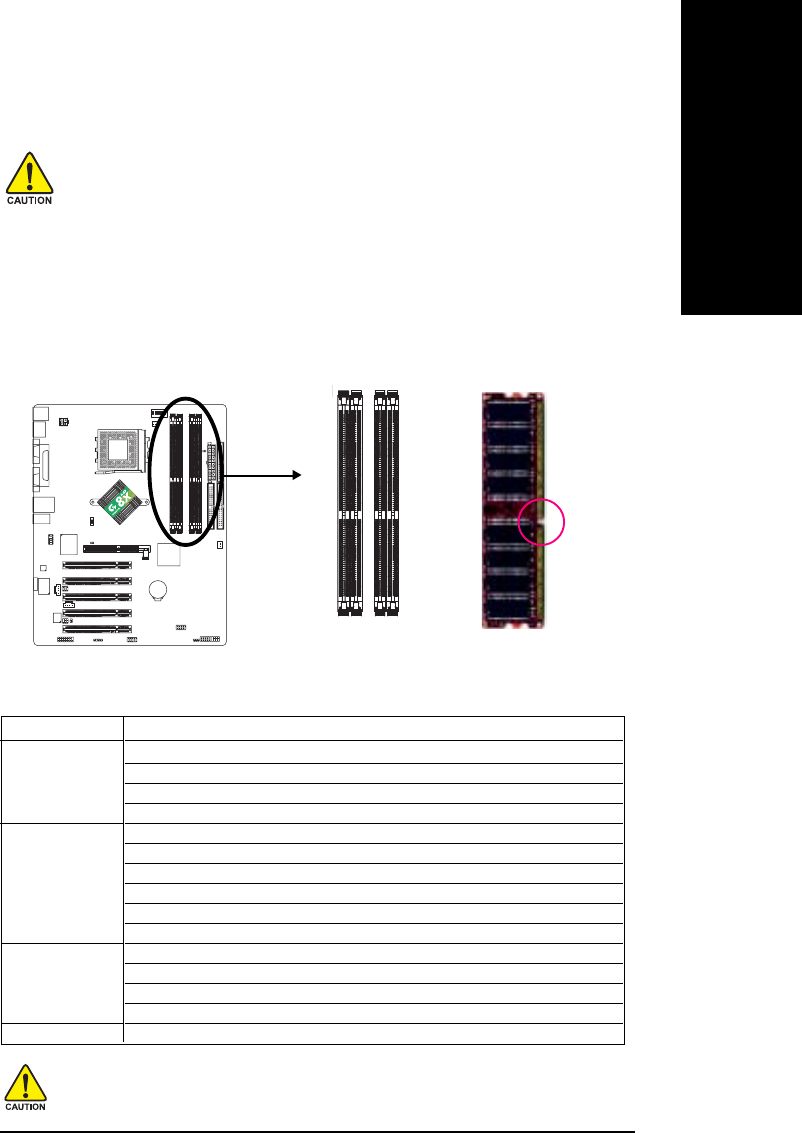
Hardware Installation Process
English
- 13 -
Before installing the memory modules, adhere to the following warning:
1. When DIMM LED is ON, do not install / remove DIMM from socket.
2. Please note that the DIMM module can only fit in one direction due to the one
notch. Wrong orientation will cause improper installation. Please change the
insert orientation.
Step 3: Install Memory Modules
DDR
Notch
The following tables include all memory-installed combination types:
(Please note that those types not in the tables will not boot up.)(DS: Double Side, SS: Single Side)
The motherboard has 4
dual inline memory module (DIMM) sockets, but it can only support a maximum
of 4 banks of DDR memory. DDR slot 1 uses 2 banks, DDR slot 2 uses 2 banks,DDR slot 3&4 share the
remaining 2 banks. Please refer to the following tables for possible memory configurations supported. The
BIOS will automatically detects memory type and size. To install the memory module, just push it
vertically into the DIMM Slot .The DIMM module can only fit in one direction due to the notch. Memory size
can vary between sockets.
If memories are inserted on dimm3 and dimm4 at the same time, please note that the memories
must be exactly identical in device, type, size and single side. This is enssential to let system
boot up correctly
1 memory module
2 memory modules
DIMM 1 DIMM 2 DIMM 3 DIMM 4
DS/SS X X X
X DS/SS X X
X X DS/SS X
XXXDS
DS/SS DS/SS X X
X X SS SS
DS/SS X DS/SS X
X DS/SS DS/SS X
DS/SS X X DS
X DS/SS X DS
DS/SS DS/SS DS/SS X
DS/SS DS/SS X DS
X DS/SS SS SS
DS/SS X SS SS
DS/SS DS/SS SS SS
3 memory modules
4 memory modules
7n400e_1001_q.p65 2003/7/17, ¤U¤È 02:5813


















