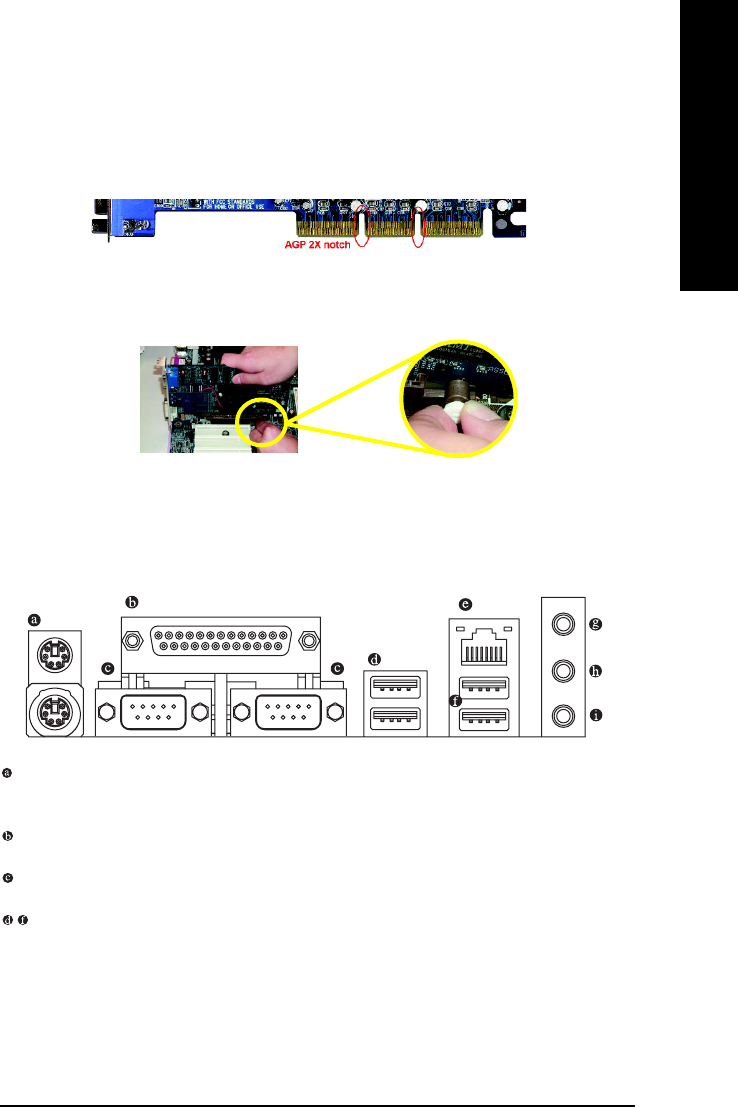
- 11 - Hardware Installation Process
English
*
Step 4: Install I/O Peripherals Cables
Step 4-1: I/O Back Panel Introduction
PS/2 Keyboard and PS/2 Mouse connector
To install a PS/2 port keyboard and mouse, plug the mouse to the upper port (green) and the
keyboard to the lower port (purple).
Parallel port (LPT)
The parallel port allows connection of a printer, scanner and other peripheral devices.
Serial port (COMA/COMB)
Mouse and modem etc. can be connected to Serial port.
USB port
Before you connect your device(s) into USB connector(s), please make sure your device(s) such
as USB keyboard, mouse, scanner, zip, speaker...etc. Have a standard USB interface. Also make
sure your OS supports USB controller. If your OS does not support USB controller, please contact
OS vendor for possible patch or driver upgrade. For more information please contact your OS or
device(s) vendors.
"*" Only for 8S648FXP-RZ.
AGP 4X/8X notch
Step 3: Install AGP Card
1. Read the relate AGP card's instruction document before install the AGP card into the computer.
2. If your AGP card has "AGP 4X/8X(1.5V) notch"(show below), please make sure your AGP card is
AGP 4X/8X(1.5V).
3. Please carefully pull out the small white-drawable bar at the end of the AGP slot when you try to
install/uninstall the AGP card. Please align the AGP card to the onboard AGP slot and press firmly
down on the slot. Make sure your AGP card is locked by the small white-drawable bar.


















