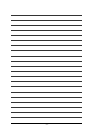- 5 -
Chapter 3 Drivers Installation ..................................................................................... 45
3-1 Install Chipset Drivers ................................................................................... 45
3-2 Software Application ...................................................................................... 46
3-3 Software Information ..................................................................................... 46
3-4 Hardware Information .................................................................................... 47
3-5 Contact Us ..................................................................................................... 47
Chapter 4 Appendix ................................................................................................... 49
4-1 Unique Software Utilities ............................................................................... 49
4-1-1 EasyTune 5 Introduction ....................................................................................... 49
4-1-2 Xpress Recovery Introduction .............................................................................. 50
4-1-3 Flash BIOS Method Introduction .......................................................................... 53
4-1-4 Serial ATA BIOS Setting Utility Introduction ......................................................... 62
4-1-5 2- / 4- / 6- / 8- Channel Audio Function Introduction ........................................... 68
4-1-6 Jack-Sensing and UAJ Introduction ..................................................................... 72
4-2 Troubleshooting............................................................................................. 74