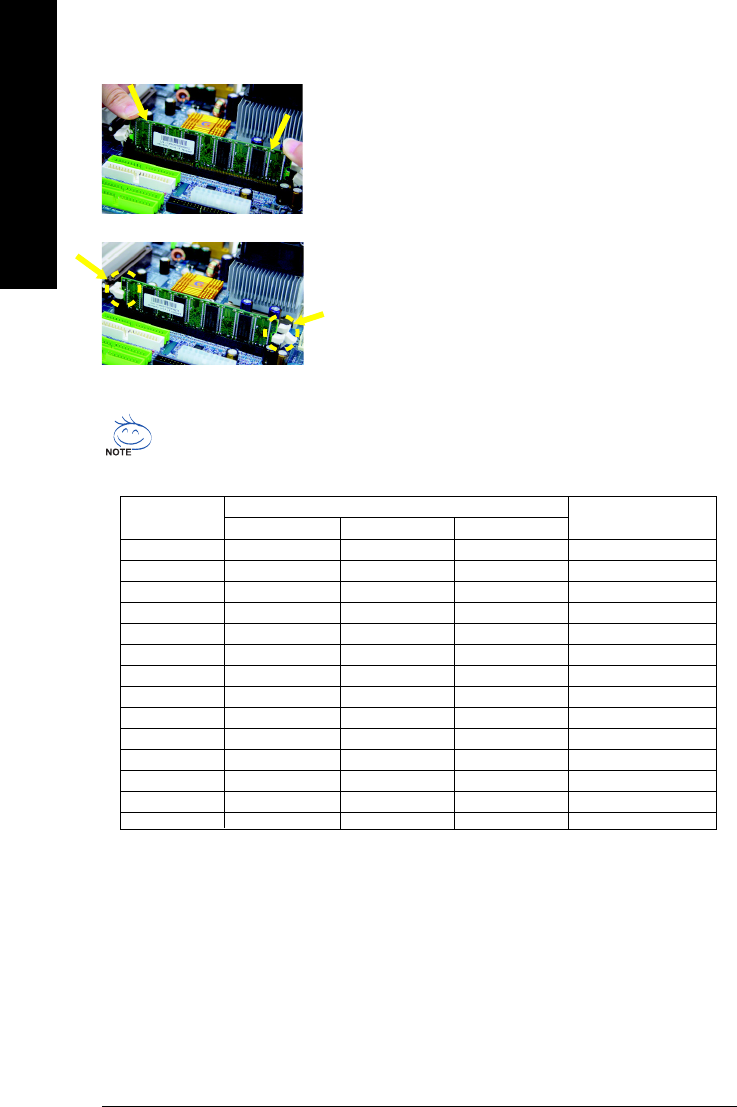
GA-K8VT800-RH Motherboard - 14 -
English
Fig.1
The DIMM socket has a notch, so the DIMM memory module can only
fit in one direction. Insert the DIMM memory module vertically into the
DIMM socket. Then push it down.
Fig.2
Close the plastic clip at both edges of the DIMM sockets to lock the
DIMM module.
Reverse the installation steps when you wish to remove the DIMM
module.
Recommended Memory Configurations (SS: Single -Sided, DS:Double-Sided)
Number of DIMMs
1
1
1
1
1
1
2
2
2
2
2
2
3
3
DIMM Socket Max. Memory Speed
DDR1 DDR2 DDR3
SS -- -- DDR 400
-- SS -- DDR 400
-- -- SS DDR 400
DS -- -- DDR 400
-- DS -- DDR 400
-- -- DS DDR 400
SS SS -- DDR 400
-- SS SS DDR 400
SS -- SS DDR 400
DS DS -- DDR 400
-- DS DS DDR 333
DS -- DS DDR 400
SS SS SS DDR 400
DS DS DS DDR 333
Please refer to the recommended memory configuration table below before installing memory.


















