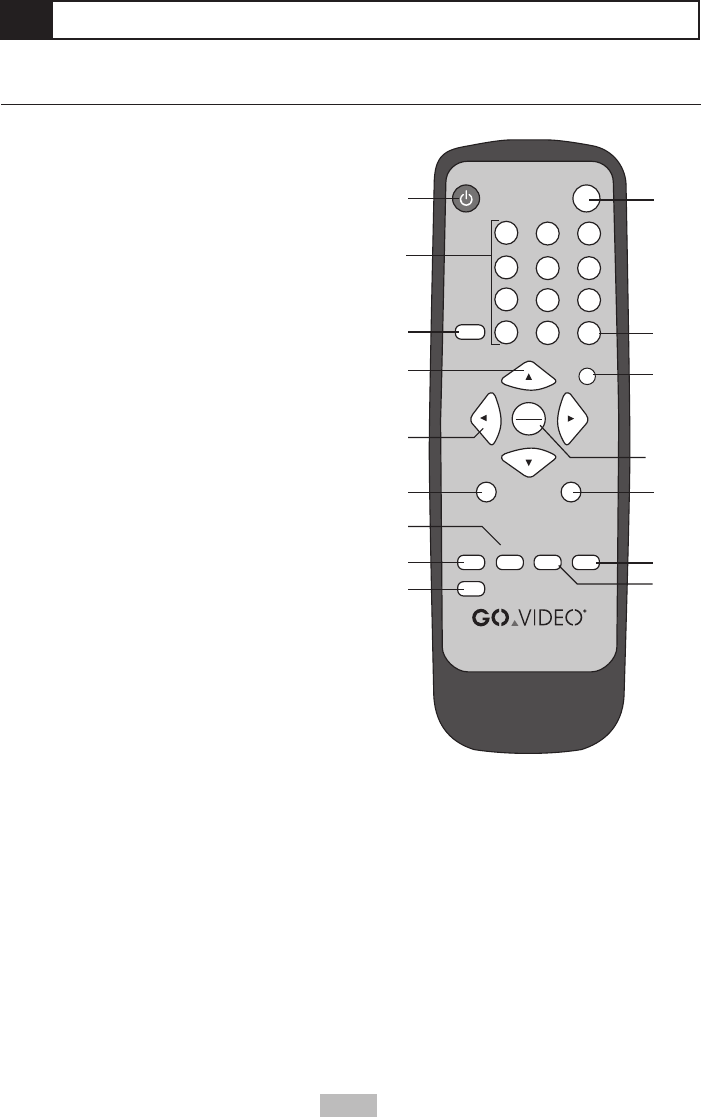
7
1 - Welcome (cont.)
Remote Control Overview
1 POWER
Turns TV on and off.
2 0-9/10+
Selects channels directly.
3 DISPLAY
Displays TV status.
4 CH+/-
Selects next or previous channel.
5 VOL+/-
Adjusts volume.
6 RETURN
Returns to previous menu or exits menu
system.
7 ASPECT
Sets TV aspect ratio to 4:3 (standard) or
16:9 (widescreen).
8 CHANNEL SEARCH
Searches for all available channels in the
selected tuner band.
9 CAPTIONS
Selects the desired Closed Caption mode.
10 INPUT
Changes on-screen view to PC, TV, AV
(Video In), SV (S-Video In) or YCbCr
(Component Video In).
11 JUMP
Displays the previously viewed channel.
12 FAVORITES
Selects your favorite channels as set in the
TV Settings menu; see page 14.
13 MENU/ENTER
Displays the on-screen menu system.
Confirms settings in the menu ystem.
DISPLAY
1
4
7
10+
2
5
8
0
3
6
9
JUMP
CH+
VOL- VOL+
CH-
RETURN
MENU
ENTER
MUTE
FAVORITES
INPUT
POWER
CHANNEL
SEARCH
ASPECT
CAPTIONS
AUDIO
PICTURE
MODE
1
10
11
12
13
14
15
16
2
3
4
5
6
8
9
7
14 MUTE
Turns sound on and off.
15 PICTURE MODE
Sets picture brightness to standard (normal
viewing conditions), demo (brighter viewing
conditions), or favorite (custom viewing as
set in Picture menu).
16 AUDIO
Selects Stereo, Mono, or SAP.


















