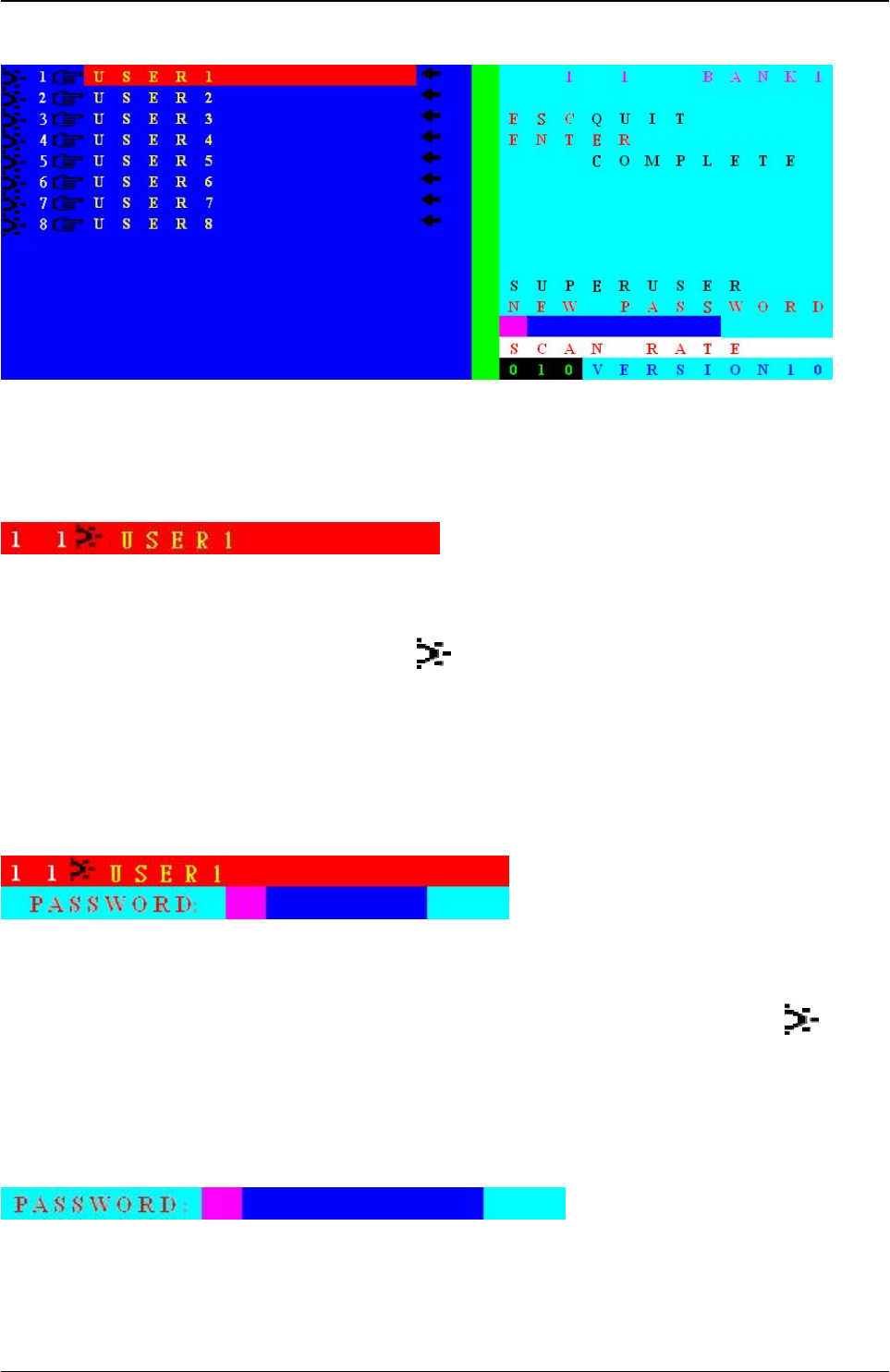
8/16-Port PS/2 KVM Switch
15 / 26
Set Super User Password
<fig.5>
PC port without Password illustrated below <fig.6>:
<fig.6>
At factory default, no password is set for PS/2 KVM Switch as illustrated above.
Selected PC port is powered on with indication.
To setup password please open OSD, select SECURITY. Please refer to <fig.3>
and <fig.4>
PC port with password illustrated below <fig.7>:
<fig.7>
Password request OSD appears for Port-1 computer with powered on status.
Enter password directly. Password allowable length at 1 to 8 characters only (8 characte
r
max). Press ENTER after password input to commence operation for this PC.
SUPERUSER PASSWORD illustrated below <fig.8>:
<fig.8>
If SUPERUSER password is set, PS/2 KVM Switch will ask for password when
KVM is powered on or at RESET. Please enter password follow by ENTER key to
continue operation.


















