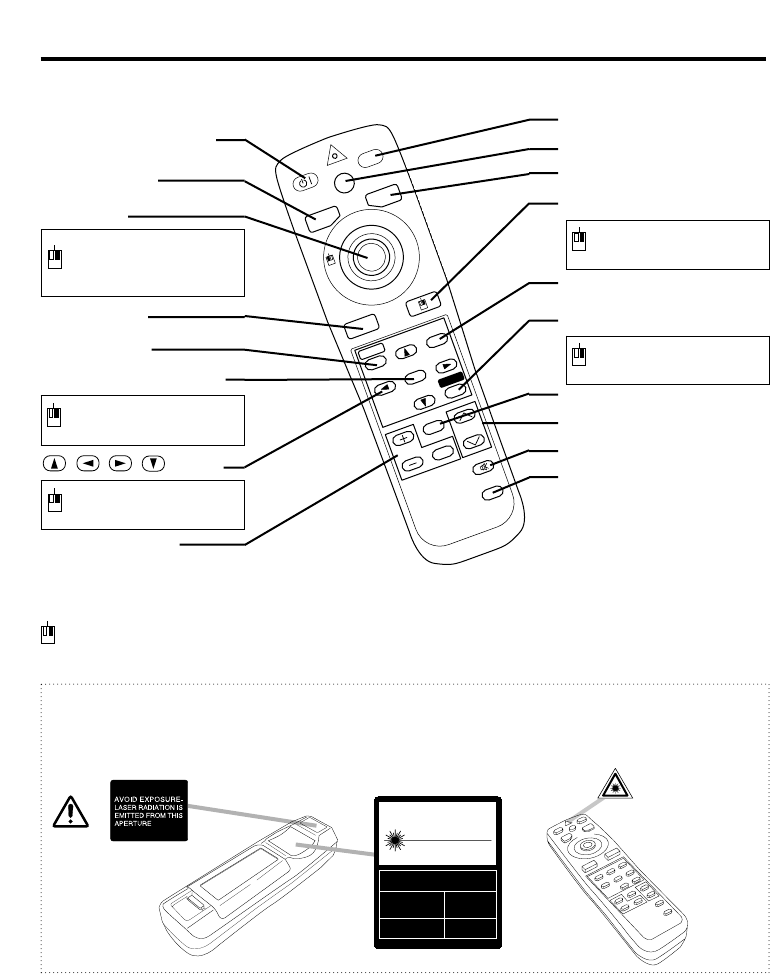
ENGLISH-4
BBEEFFOORREE UUSSEE ((ccoonnttiinnuueedd))
Part Names (continued)
WARNING
Never look directly into the laser beam outlet or point the laser beam at other people.
The laser beam can cause vision problems.
S
T
A
N
D
B
Y
/O
N
LASER
VIDEO
BLANK
RGB
AUTO
MENU
MENU SELECT
POSITION
R
ESET
FREEZE
M
A
G
N
IF
Y
OFF
VOLUME
MUTE
TIMER
REMOTE CONTROL TRANSMITTER
(Refer to P.9 "OPERATIONS")
NOTE: To prevent any malfunction;
• Do not give the remote control transmitter any physical impact. Do not drop.
• Do not place heavy objects on the remote control transmitter.
• Do not wet the remote control transmitter or place it on any wet object.
• Do not place the remote control transmitter close to the cooling fan of the projector.
• Do not disassemble the remote control transmitter if it malfunctions. Please contact BOXLIGHT.
CAUTION
LASER RADIATION-
DO NOT STARE INTO BEAM
WAVE LENGTH: 650nm
MAX . OUTPUT: 1mW
CLASS 2 LASER PRODUCT
RADIAZIONI LASER
NON GUARDARE NEL RAGGIO LUCE
APPARECCHIO LASER DI CLASSE 2
RAYONNEMENT LASER
NE PAS REGARDER DANS
LE FAISCEAU APPAREIL
A LASER DE CLASSE 2
LASER-STRAHLUNG
NICHT IN DEN STRAHL
BLICKEN LASER KLASSE2
MANUFACTURED
PLACE OF
MANUFACTURER:
A
MADE IN JAPAN
IEC60825-1:1993
+
A1:1997
STANDBY/ON button
LASER button
BLANK button
DISK PAD
Used to operate the
mouse shift function
and left click function.
AUTO button
MENU button
MENU SELECT button
Used to click the left
mouse button.
, , , button
Used to operate the
mouse shift function.
MAGNIFY button
VIDEO button
RGB button
MOUSE / RIGHT button
Used to click the right
mouse button.
RESET button
Used to click the right
mouse button.
VOLUME button
FREEZE button
MUTE button
POSITION button
TIMER button
: These functions work when the mouse control function is activated. Remember, the POSITION,
BLANK ON and MENU ON functions disable the mouse control function.


















