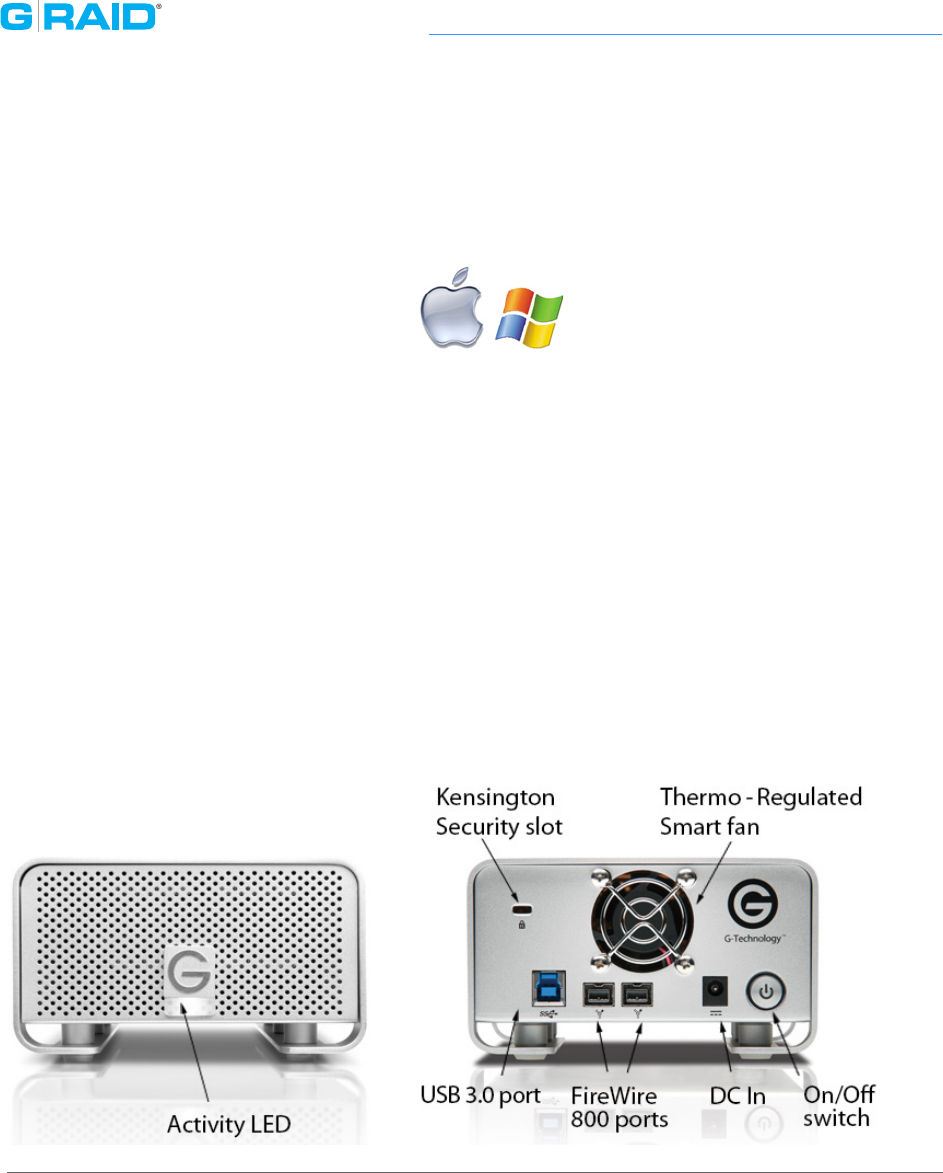
p.9
About Your G-RAID
Overview of the Drive
This diagram shows the helpful features of your G-RAID. There is a Power & Activity LED
on the front of the unit and a Heat Sink beneath it. The activity light will glow when
power is applied via the USB or FireWire ports and it will ash brighter as data is trans-
ferred to or from the hard drive.
On the rear of the unit is a Kensington™ security slot, a high speed USB 3.0 port, two
FireWire 800 ports, DC Power In and Soft-touch On/O switch.
overview
System Requirements
G-RAID supports the folllowing Operating Systems. The drive is set up at the factory for
use with Mac OS® systems, and formatted as ‘HFS+ with Journaling’.
• Mac OS 10.5 or higher
• Windows Vista or Windows 7
NOTE: G-RAID models greater than 2TB are not supported by Windows XP or older
32-bit operating systems. These OS’s limit maximum volume size to 2.2TB.


















