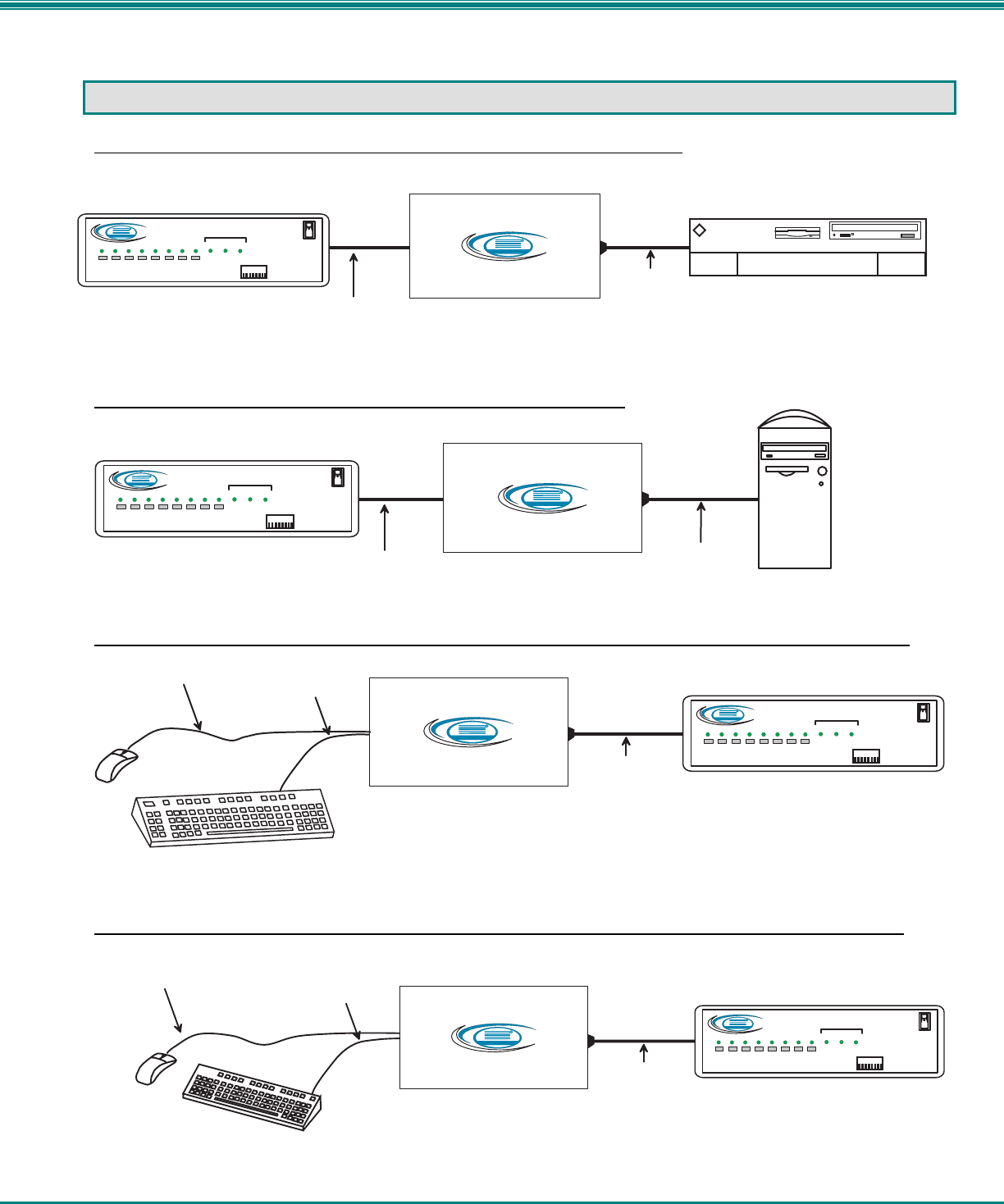
NTI Legacy SUN to USB and PS/2 to USB Adapter
2
APPLICATIONS
Connect any NTI USB KVM Switch to a legacy SUN CPU (See Figs. 1 & 2 for details)
Connect any NTI USB KVM Switch to a PS/2 CPU (See Figs 5 & 6 for details)
Connect a USB SUN keyboard and/or mouse to an NTI NODEMUX Universal KVM Switch (See Figs. 3 & 4 for details)
Connect a supported USB keyboard and/or mouse to an NTI KEEMUX PS/2 KVM Switch (See Figs. 7 & 8 for details)
U S B - S U N - R
U S B -S U N - R
U S B D e v ic e s
S U N C P U
N T I
R
Netw ork Technologies Inc
O n
1
2 3 4 5
6 7 8
S c an
C om
m a n d
B ro a d
ca st
1 8
N T I
R
Network Technologies Inc
S T - 8 U
U S B S U N K e y b o a r d & M o u s e
E x i s t i n g M o u s e C a b l e
E x i s t i n g K e y b o a r d C a b l e
C a b l e f r o m
U S B - S U N - R
U S B W i n d o w s K e y b o a r d
E x i s t i n g K e y b o a r d C a b l e
U S B - P S 2 - R
U S B - P S 2 - R
P S 2 C P U
U S B D e v ic e s
N T I
R
Netw ork Technologies Inc
E x i s t i n g M o u s e C a b l e
U S B M o u s e
O n
1
2 3
4 5
6 7 8
S ca n
C o m
m an d
B roa d
ca st
1 8
N T I
R
Network Technologies Inc
K E E M U X - P 8
C a b l e f r o m
U S B - P S 2 - R
U S B - A B - 1 M
( s u p p l i e d )
U S B - S U N - R
U S B -S U N - R
U S B D e v ic e s
S U N C P U
N T I
R
Netw ork Technologies Inc
L e g a c y
S U N C P U
S U N
O n
1
2 3
4 5
6 7 8
S ca n
C o m
m an d
B roa d
ca st
1 8
N T I
R
Network Technologies Inc
U N I M U X - U S B V - 8
C a b l e f r o m
U S B - S U N - R
U S B - A B - 1 M
( s u p p l i e d )
U S B - P S 2 - R
P S / 2 C P U
U S B - P S 2 - R
P S 2 C P U
U S B D e v ic e s
N T I
R
Netw ork Technologies Inc
O n
1
2 3
4 5
6 7 8
S c an
C om
m a n d
B ro a d
ca s t
1 8
N T I
R
Network Technologies Inc
U N I M U X - U S B V - 8
C a b l e f r o m
U S B - P S 2 - R















