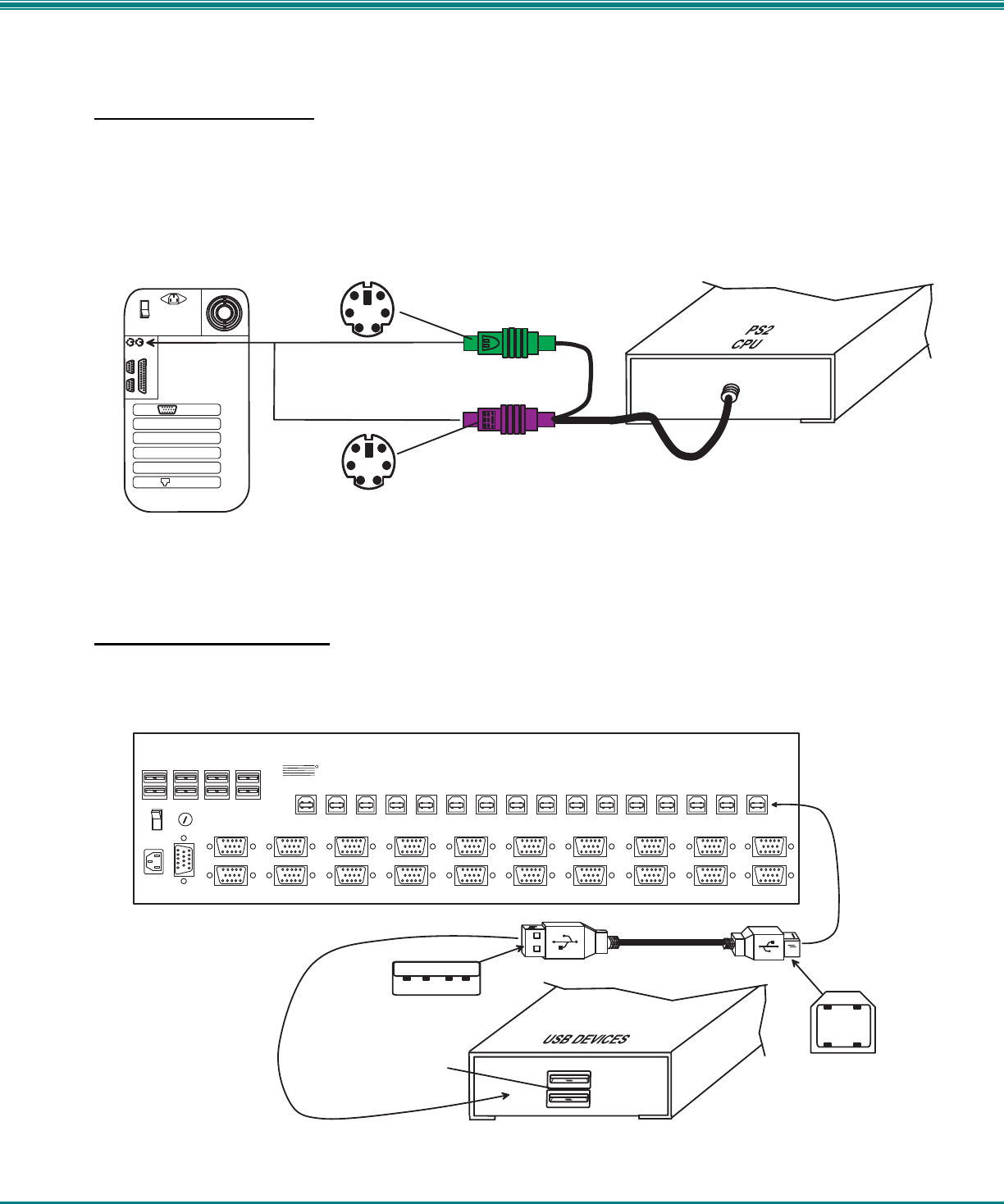
NTI Legacy SUN to USB and PS/2 to USB Adapter
6
USB-PS2-R
Connect to a PS/2 CPU.
Note: The CPU or switch should be powered down before connection of the USB-PS2-R.
1. Connect the green 6 miniDIN male mouse connector to the mouse port on the CPU. (See Fig. 5)
2. Connect the purple 6 miniDIN male keyboard connector to the keyboard port on the CPU.
Figure 5- Connect to a PS/2 CPU
Connect to a USB Switch
Using a USB-AB-xM cable (xM = .5,1,2,3,4, or 5 meter cable), connect the USB Type A male connector end to either of the ports
marked 'USB DEVICES" on the adapter. Connect the USB Type B male connector end to a "CPU" port on the NTI UNIMUX USB
KVM matrix switch. (See Fig. 6.)
Figure 6- Connect to a PS/2 CPU
R e a r V i e w o f P S / 2 C P U
R i g h t E n d V i e w
o f U S B - P S 2 - R
6 m i n i D I N
m a l e c o n n e c t o r
6 m i n i D I N
m a l e c o n n e c t o r
M O N IT O R 1
M O N IT O R 2
M O N IT O R 3
M O N IT O R 4
V ID E O 1
V ID E O 2
V ID E O 3
V ID E O 4
V ID E O 5
V ID E O 6
V ID E O 7
V ID E O 8
V ID E O 9
V I
D E O 1 0
V ID E O 1 1
V ID E O 1 2
V ID E O 1 3
V ID E O 1 4
V ID E O 1 5
V ID E O 1 6
U S E R 1
U S E R 2
U S E R 3U S E R 4
R
S
2
3
2
C P U 1C P U 2C P U 3C P U 4C P U 5C P U 6C P U 7C P U 8C P U 9C P U 1 0C P U 1 1C P U 1 2C P U 1 3C P U 1 4C P U 1 5C P U 1 6
N T I
N E TW O R K
T E C H N O L O G IES
IN C O R P O R A T E D
T e l:3 3 0 -5 6 2 -7 0 7 0
F a x:3 3 0 -56 2-1 9 9 9
1 2 7 5 D an n e r D r
A u ro ra, O H 44 2 0 2
w w w .n ti1 .c o m
R
R e a r V i e w o f a U N I M U X S w i t c h
L e f t E n d V i e w o f U S B - P S 2 - R
U S B T y p e A
f e m a l e c o n n e c t o r
U S B - A B - x M
U S B T y p e A m a l e
U S B T y p e B
m a l e















