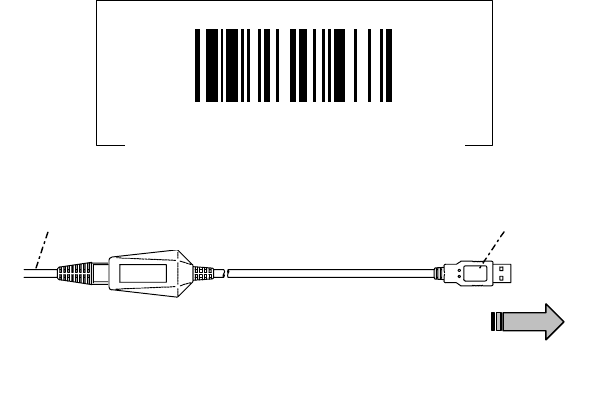
Terminal Interfaces
2-4
USB Keyboard Interface
The USB interface is one of the common standard peripheral
interfaces for today’s computer system working under
Windows
®
98 and Windows
®
2000 or above.
Scanning the following bar code will program for the USB
interface.
USB Keyboard Interface
Main Cable To Computer USB Port
USB Keyboard Interface Connection
Make sure your computer has a USB port and the operating
system is Windows
®
98, Windows NT
®
5.0, and Windows
®
2000
or above.
Plug the RJ45 phone plug of the scanner main cable into the
USB keyboard cable converter.
Plug the 4-pin USB Type A connector into the desired USB port
of your computer. You will hear the power-on beep twice to signal
that the power-on routine of the scanner is completed.
Whenever the scanner’s USB interface scanner is connected to
any computer system for the first time, a string of “USB
Manufacturer ID” messages will display to register the scanner
into the operating system.
Please scan the “USB Keyboard Interface” bar code to
configure the scanner into USB keyboard interface mode. The
scanner is now ready to use.


















