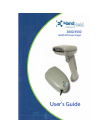i
Chapter 1 - Getting Started
Typical Applications for the 3900........................................ 1-1
About This Manual............................................................... 1-1
Unpacking the Scanner......................................................... 1-2
3800 Scanner Identification.................................................. 1-3
3900 Scanner Identification.................................................. 1-3
Connecting the Scanner When Powered by Host
(Keyboard Wedge) ............................................................ 1-4
Mounting Information for the 3900 ..................................... 1-5
Specular Zone................................................................. 1-6
Plug and Play........................................................................ 1-6
IBM 4683 Ports 5B, 9B, and 17 Interface ............................ 1-8
USB Interface ....................................................................... 1-9
OCIA Interface ................................................................... 1-11
NCR OCIA Short Format (8 Bit) Interface ........................ 1-11
NCR OCIA Long Format (9 Bit) Interface......................... 1-12
Nixdorf OCIA Interface...................................................... 1-12
Serial Wedge....................................................................... 1-12
Chapter 2 - Terminal Interfaces
Keyboard Wedge Connection............................................... 2-1
Terminal ID ......................................................................... 2-2
Supported Terminals............................................................. 2-3
Keyboard Country ................................................................ 2-5
Keyboard Style ..................................................................... 2-5
Keyboard Modifiers.............................................................. 2-6
Serial Port Connection.......................................................... 2-8
Baud Rate....................................................................... 2-9
RS-232 Word Length: Data Bits, Stop Bits, and Parity2-10
RS-232 Handshaking ................................................... 2-12
Wand Emulation Connection....................................... 2-12
Wand Emulation Transmission Rate............................ 2-13
Wand Emulation Polarity............................................. 2-14
Wand Emulation Idle ................................................... 2-14
Table of Contents