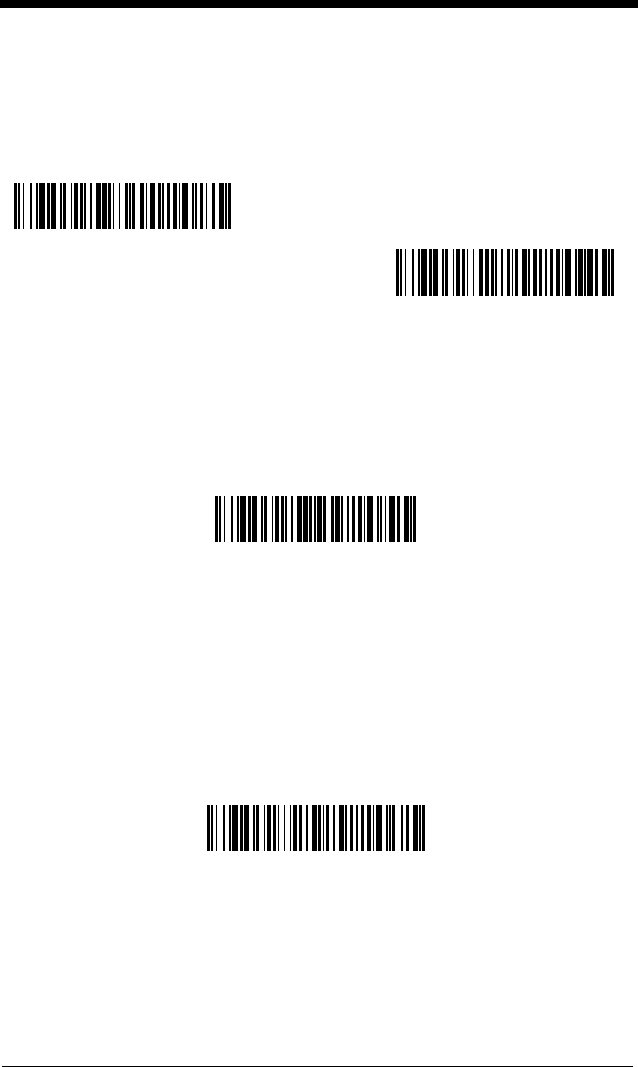
3 - 7
Presentation LED Behavior after Decode
When an imager is in presentation mode, the LEDs remain on and continue
scanning for a short time after a barcode is decoded. If you wish to turn the
LEDs off immediately after a barcode is decoded, scan the LEDs Off barcode,
below.
Default = LEDs On.
Presentation Sensitivity
Presentation Sensitivity is a numeric range that increases or decreases the
imager's reaction time to barcode presentation. To set the sensitivity, scan the
Sensitivity
barcode, then scan the degree of sensitivity (from 0-20) from the
inside back cover, and
Save
. 0 is the most sensitive setting, and 20 is the least
sensitive.
Default = 1.
Streaming Presentation
™
Mode
Note: Streaming Presentation Mode applies only to units with advanced
illumination. Units with advanced illumination have a software revision of
31205480-118 or higher. Refer to the Show Software Revision on page
11-2 for information on determining the software in your unit.
When in Streaming Presentation mode, the imager leaves the scan illumination
on all the time and continuously searches for barcodes.
When using Preferred Symbology (page 3-15), a lower priority symbol must be
centered on the aiming pattern to be read in Streaming Presentation Mode.
* LEDs On
LEDs Off
Sensitivity
Streaming Presentation Mode


















