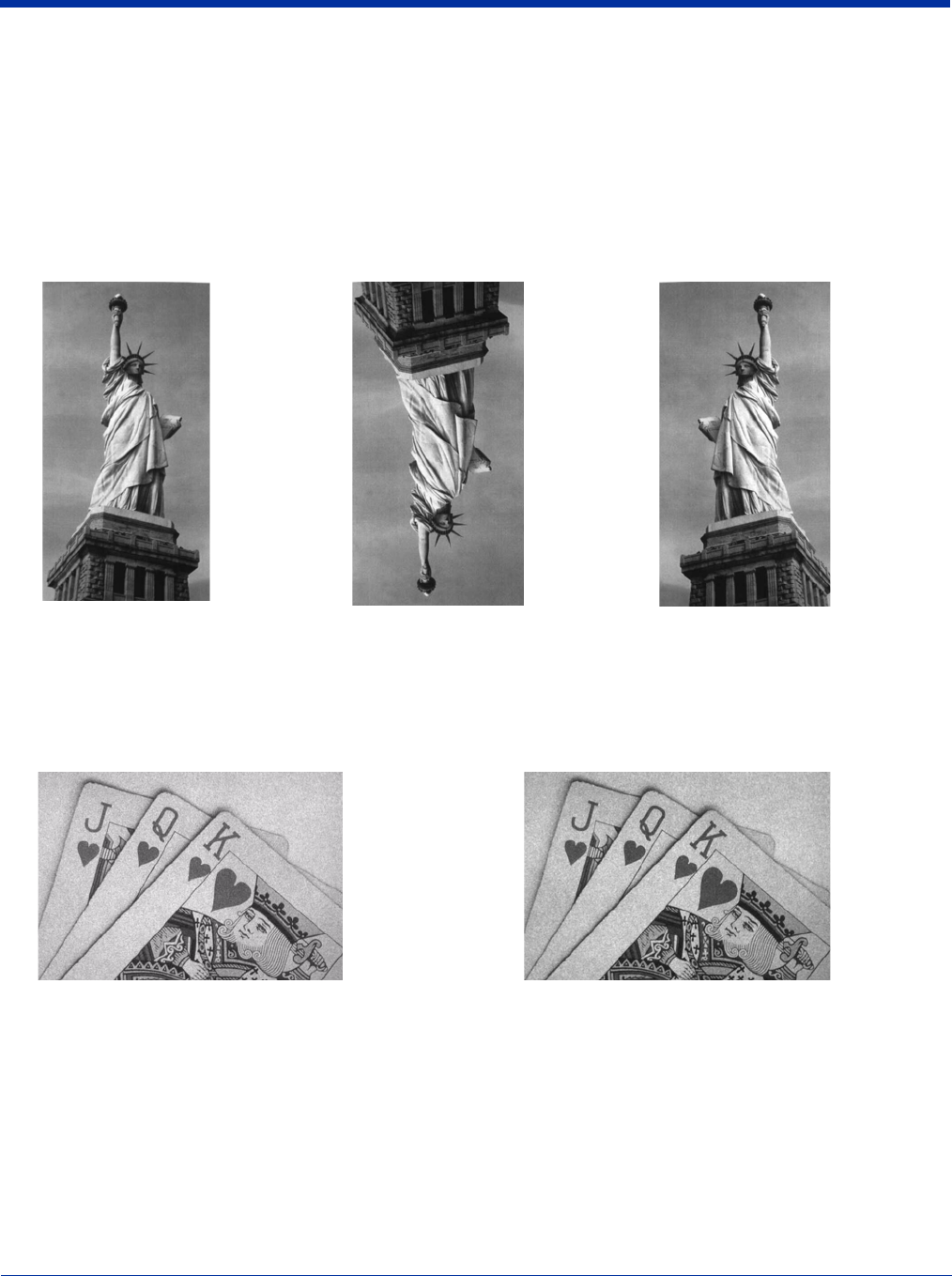
1 - 8 Document Reader Imaging Guide
I - Invert Image
Invert image is used to rotate the image around the X or Y axis.
Note: This feature should only be used with Image Ship - IMGSHP (page 1-5). Using this feature with Image Auto Crop -
IMGACP (page 1-5) may produce undesired results since Image Auto Crop attempts to rotate an image to a horizontal
display.
1ix Invert around the X axis (flips picture upside down)
1iy Invert around the Y axis (flips picture left to right)
IF- Noise Reduction
Used to reduce the salt and pepper noise in an image.
0if No salt and pepper noise reduction (default)
1if Salt and pepper noise reduction
Example of image
with Invert Image set to 1ix:
Example of image not inverted: Example of image
with Invert Image set to 1iy:
Example of Noise Reduction On (1if):Example of Noise Reduction Off (0if):


















