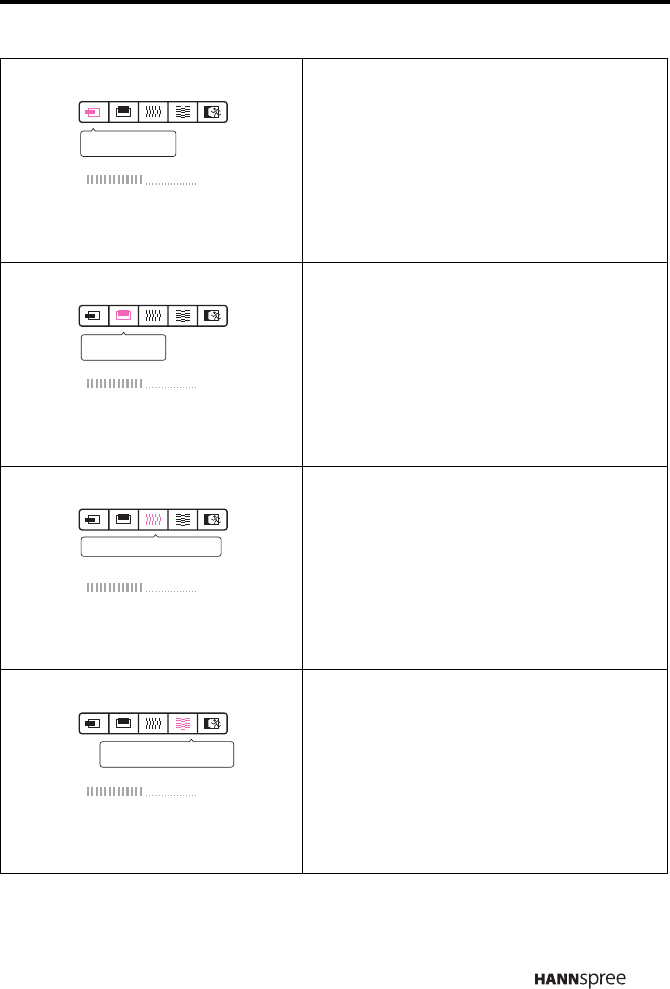
17
Horizontal position adjustment:
Select the “H-position” option to shift the
screen image to the left or right. Press
MENU key and adjust the level.
Vertical position adjustment:
Select the “V-position” option to shift the
screen image up or down. Press MENU
key and adjust the level.
Clock adjustment:
Select the “Clock Adjustment” option to
reduce the vertical flicker of characters
on the screen. Press MENU key and
adjust the level.
Phase adjustment:
Select the “Phase Adjustment” option to
reduce the horizontal flicker of
characters on the screen. Press MENU
key and adjust the level.
Image Setting
50
H-Position
Image Setting
50
V-Position
Clock Adjustment
Image Setting
50
Image Setting
50
Phase Adjustment


















