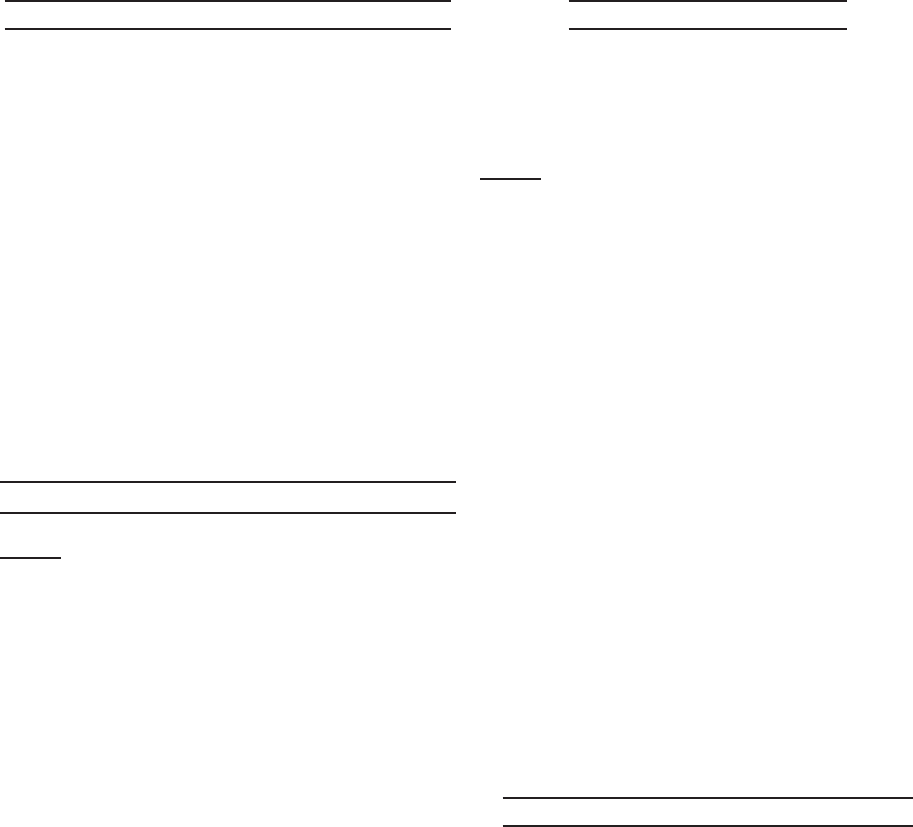
Page 7For technical questions, please call 1-800-444-3353.SKU 38391
Recharging Using 12 VDC Supply
Insert the Cigarette Lighter Recharger 1.
Plug into the Front Panel port labeled
Recharge.
Insert the other end of the Cigarette 2.
Lighter Recharger Cord into the 12
VAC Cigarette lighter receptacle on
your vehicle or boat.
Allow the Jump Start System to 3.
recharge for 10 hours or until
Charging LED turns off. An automatic
cut off will help prevent overcharging
the battery.
MAINTENANCE
Note: The main power switch should be
off during any maintenance. Do not
perform maintenance while charging.
Keep the unit clean and make sure 1.
the clamps are free of dirt, debris, or
grease.
For a longer working life, protect 2.
Jump-Start from sunlight and
moisture.
Lead-Acid batteries must be recycled 3.
or disposed of properly. Do not short
terminals. Do not incinerate. Risk
of electric shock; use only in dry
location. Only use with battery packs
distributed by Harbor Freight Tools;
others may burst, causing personal
injury and/or property damage.
For additional information on battery
recycling call 1-800-822-8837.
Battery Replacement
Remove the eight screws around the 1.
back panel and lift off the cover plate.
Lift out the battery.
Note: Notice how the red and black
cables connect to the old battery and
make sure to keep them in place,
connecting them to the new battery.
Detach the recharging wires and 2.
jumper cables from the battery
terminals.
Position the replacement battery 3.
with the label facing out, and make
sure the red (+) recharging wire
and Booster Cable is attached to
the positive (+) battery terminal.
Connect both of the recharging wires
and Booster Cables.
Carefully slide the battery into the 4.
compartment without damaging the
circuit board.
Replace the back panel and the 5.
screws.
Emergency Light Bulb Replacement
Gently squeeze the light lens/bezel 1.
together and remove them.
Unscrew the bulb and replace it.2.
Snap the lens/bezel into place.3.











