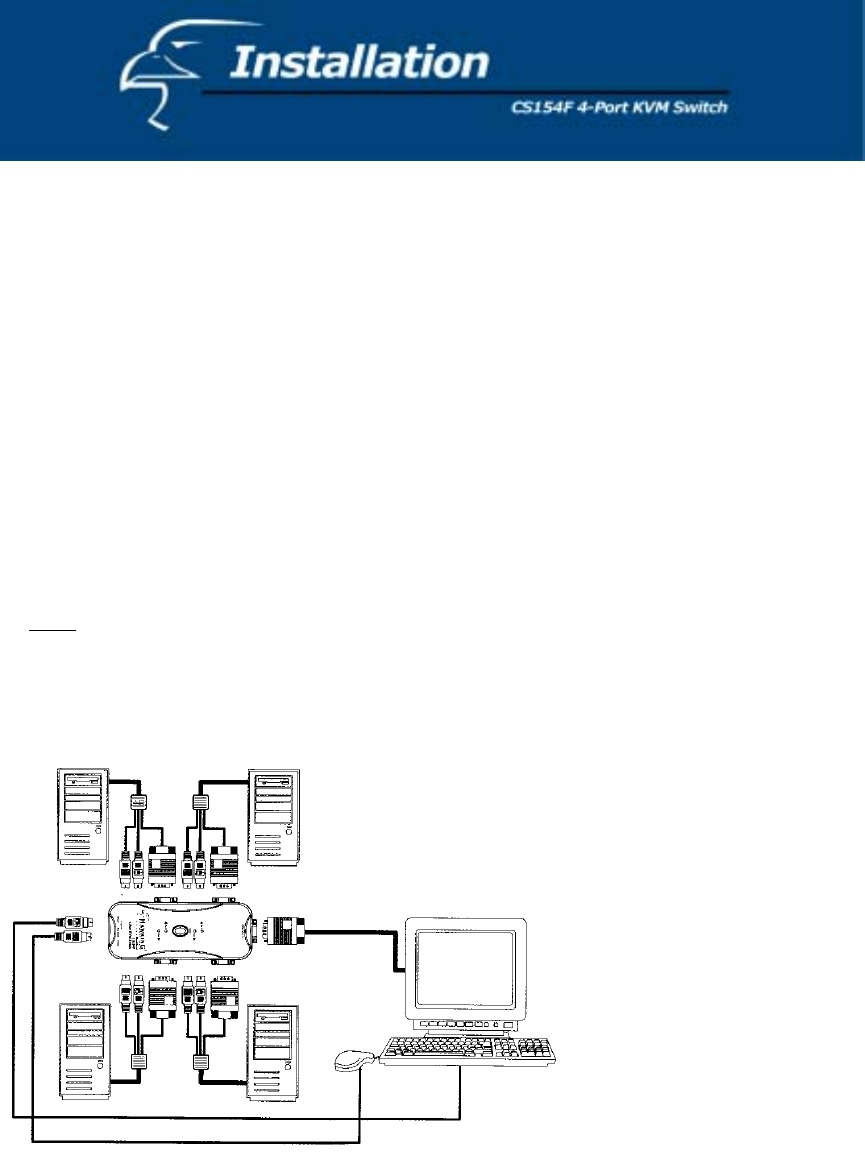
Before you begin, please make sure that all of the devices that you are going to connect to
have power turned off.
Installation
To set up your CS154F, please follow the steps below:
1. Plug the cables from your keyboard, mouse and monitor into the Console Ports.
2. Use the supplied connector cable sets (as described in the Hardware Requirements
section) to connect the monitor, keyboard and mouse ports of the PCs to the CS154F
4-port KVM Switch.
3. The CS154F does not require external power. If you choose to use external power,
plug the power adapter into an AC power source, then plug the cable into the CS154F
Power Jack.
Note
: Use of a DC power adapter is optional, and requires a separate purchase.
4. Turn on the power of the PCs.
Installation Diagram
- 8 -

















