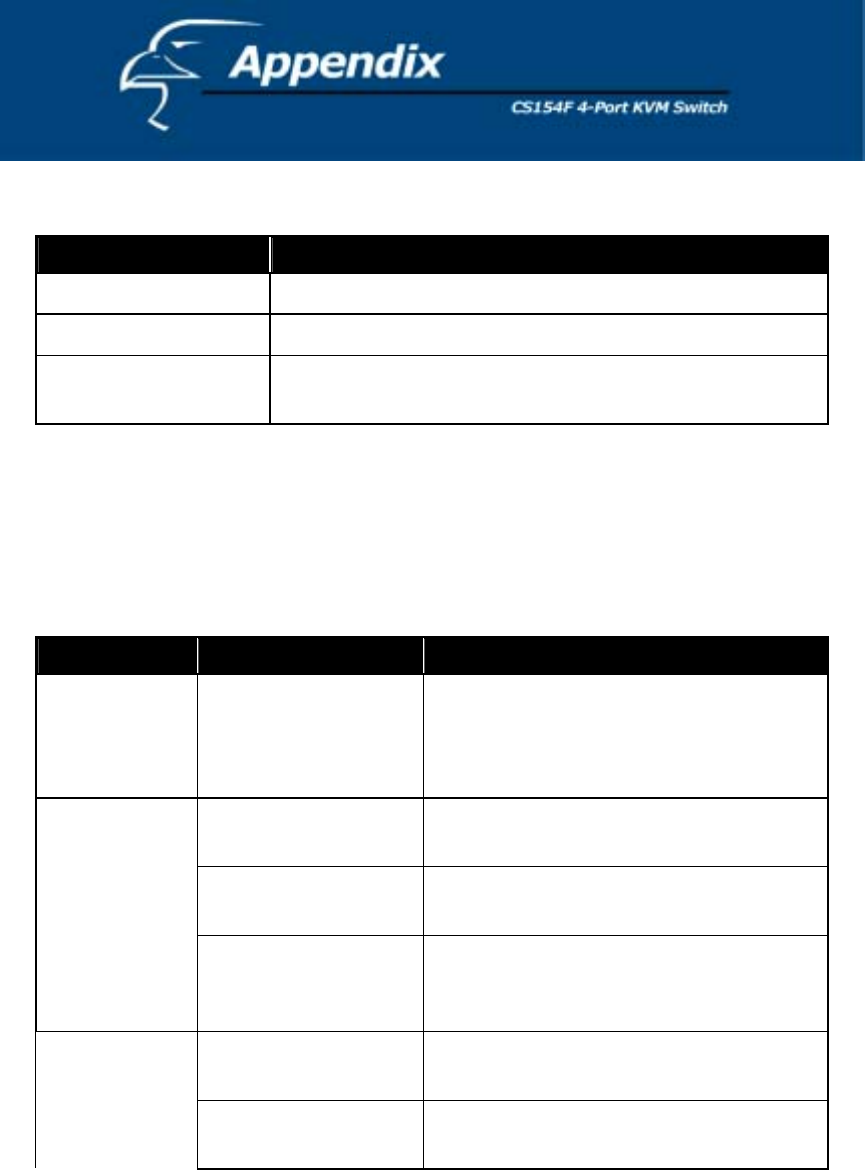
Activity Meaning
Off Port is not selected
On (Steady) Port is connected to an active PC
Flashing (On and Off
equal)
Port is connected to an active PC and is being accessed
in Auto Scan mode.
Troubleshooting
Note: If you are experiencing difficulties, first make sure that there are no problems with
the cables, and that they are all properly connected.
Symptom Possible Cause Action
Erratic
Behavior
Unit not receiving
enough power under
self-powered
operation.
Use the Power Adapter that was
supplied with the unit to provide
external power.
Keyboard needs to
be reset
Unplug the Keyboard from the Console
Keyboard Port, then plug it back in.
CS154F needs to be
reset
Turn off the PCs and wait for five
seconds. Turn them back on.
Keyboard Not
Responding*
CS154F is in Auto
Scan Mode or
Last/Next Mode
Press the [Spacebar] to exit Auto Scan
or Last/Next Mode.
Mouse needs to be
reset
Unplug the Mouse from the Console
Mouse Port, then plug it back in.
Mouse Not
Responding**
CS154F needs to be
reset
Turn off the PCs and wait for five
seconds. Turn them back on.
- 11 -

















