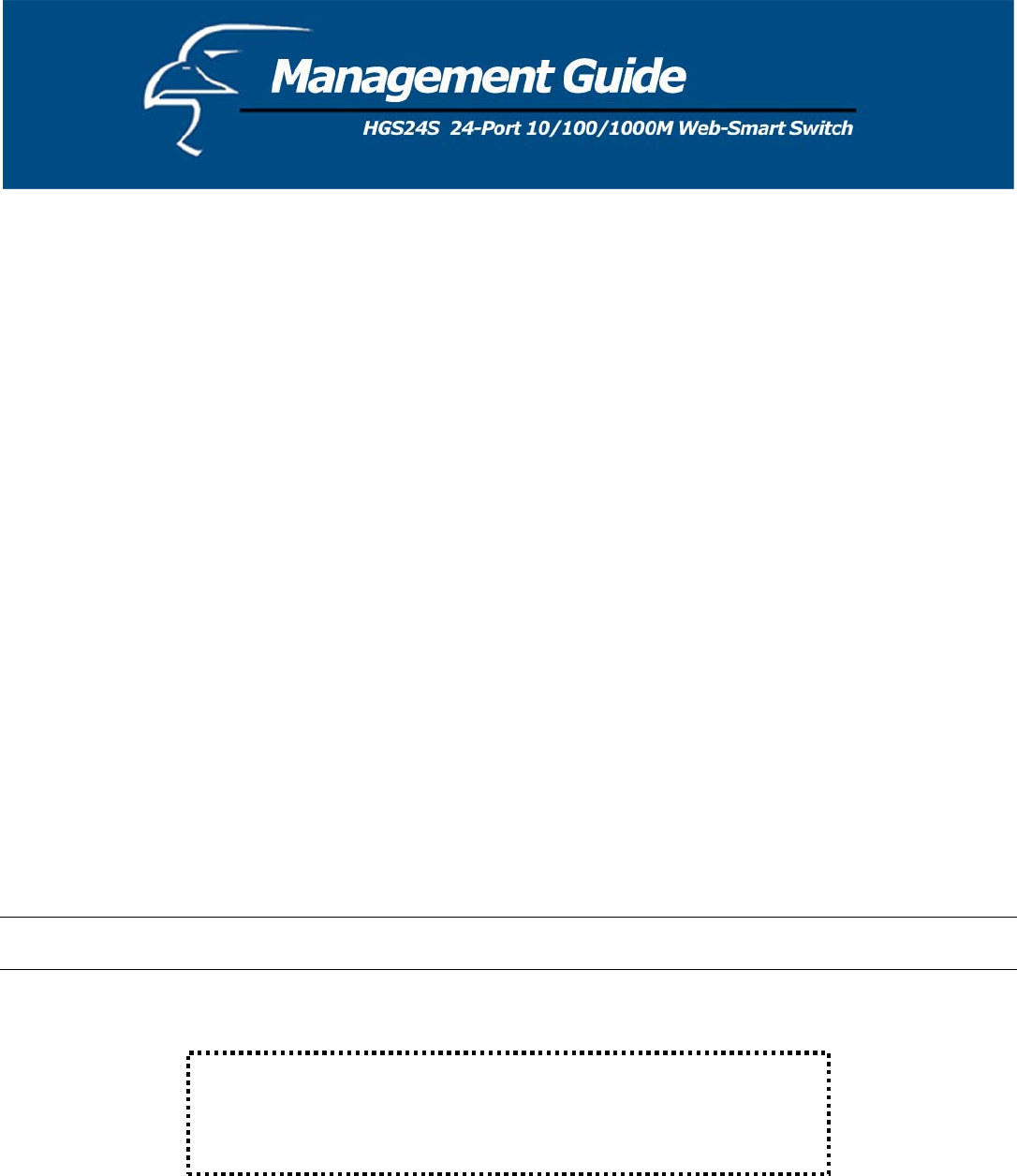
This section instructs you on how to enter and set up the configurations, which can be accessed by RS-232 serial port
(out-of-band) on the rear panel or by Telnet session / Internet Browser over the network (in-band).
Factory Default value:
IP: 192.168.1.1
Subnet Mask: 255.255.255.0
Default Gateway: 192.168.1.254
4.1 Access the Switch
Console Port (Out-of-band) connection
The operating mode of the console port is:
• DCE
• 115200 (Fixed baud rate)
• n (No parity checking)
• 8 (8 Data bits)
• 1 (1 stop bit)
• None (No flow control)
After attaching the RS-232 cable (Straight-through) to the serial port of a PC running a terminal emulation program, press
the “Enter” key. A login screen will then appear. Enter your username and password to log into the management
console.
Note:
The management functions of the console program are exactly the same as the web-based management interface but in
text mode.
Attention: 1. The factory default User Name and Password are both
“admin”.
2. System configurations via the Console Port will only be allowed
by way of the master device.
11


















