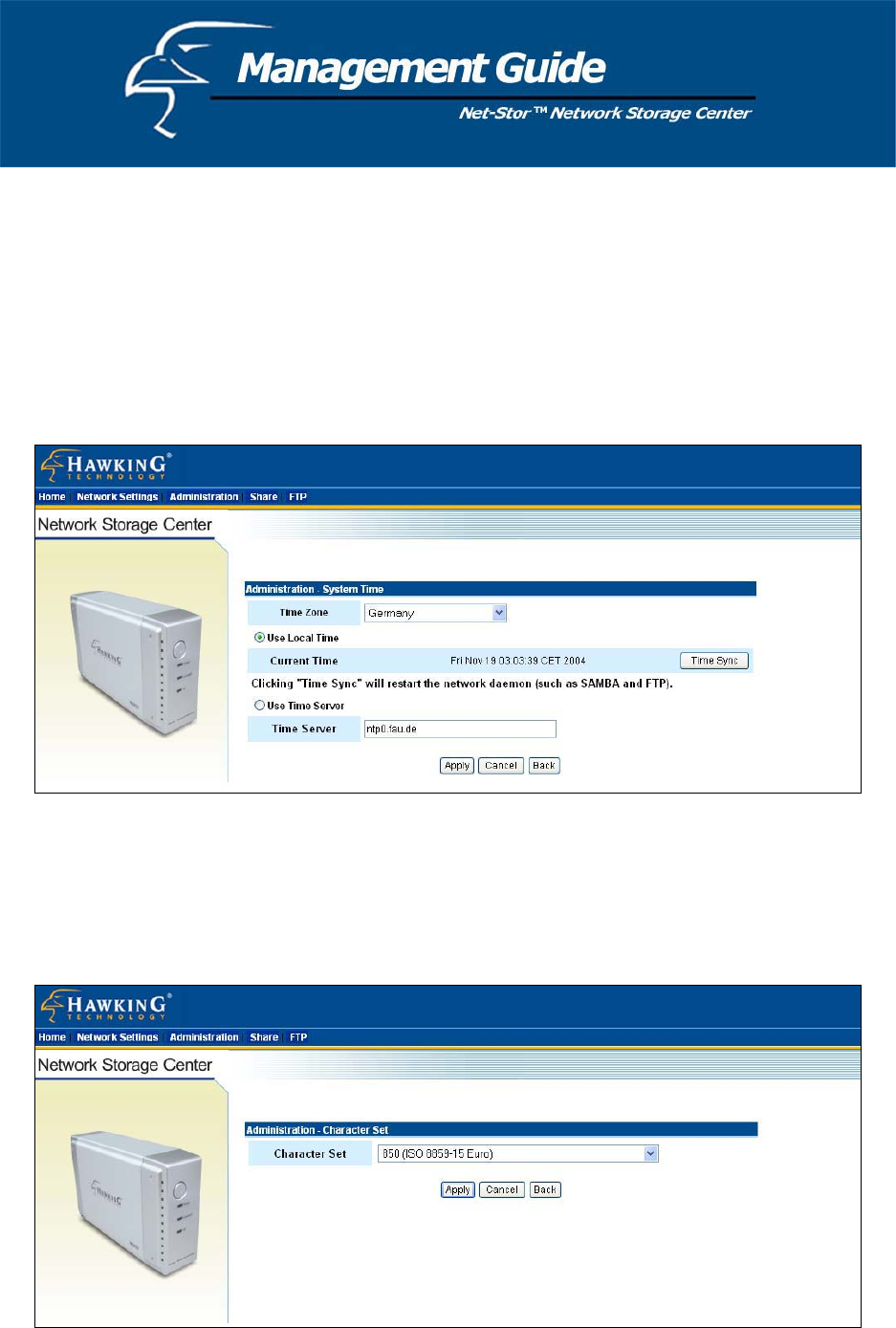
System Time
1. If your system is not connected to the Internet, click “Time Sync” to synchronize the current
time with your PC’s.
2. If your system is connected to the Internet, you can use “Time Server” and select “Time
Zone” to perform the time synchronization. Please remember to click “Save”. You will see
the changes at the next system boot.
Character Set
If you need to make changes to the character set, you can choose the correct character set for your file
system by scrolling down the menu, selecting the appropriate set, and the clicking “Save”.
37


















