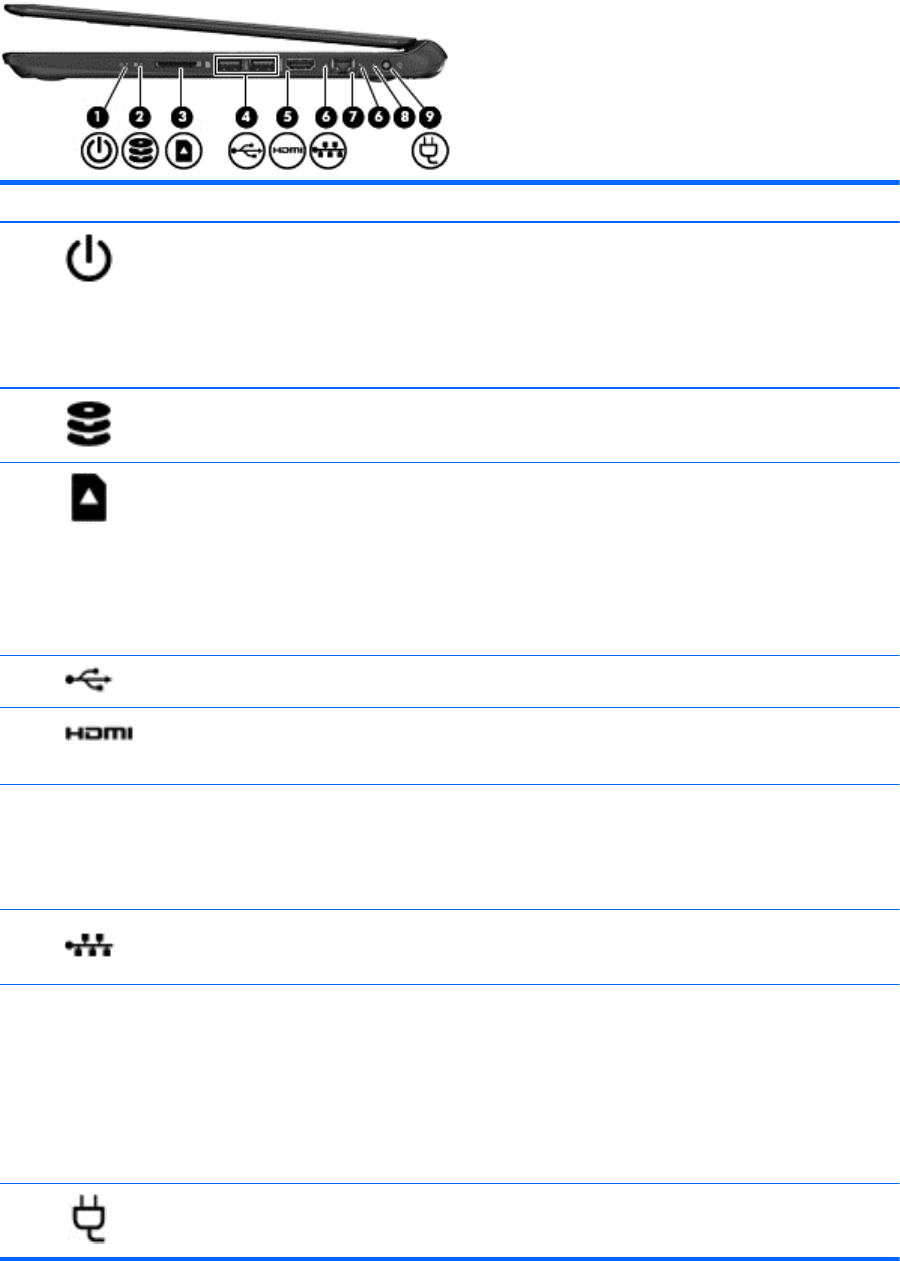
Right side
Component Description
(1)
Power light ● White: The computer is on.
●
Blinking white: The computer is in the Sleep state,
which is an energy-saving mode. The computer shuts
off power to the display and other unneeded
components.
●
Off: The computer is off.
(2)
Drive light ● Blinking white: The drive is being accessed.
(3)
Digital Media Slot Supports the following digital card formats:
●
Secure Digital (SD) Memory Card
●
Secure Digital High Capacity (SDHC) Memory Card
● Secure Digital Extended Capacity (SDxC) Memory
Card
●
MultiMediaCard (MMC)
(4)
USB 2.0 ports (2) Connect optional USB 2.0 devices.
(5)
HDMI port Connects an optional video or audio device, such as a
high-definition television, or any compatible digital or audio
device.
(6) RJ-45 (network) jack lights
●
White: Computer is connected to a network.
●
Blinking amber: Data is being transferred.
NOTE: When both lights are off the computer is not
connected to a network.
(7)
RJ-45 (network) jack Connects a network cable.
(8) AC adapter light ● White: The AC adapter is connected and the battery is
charged.
●
Blinking white: The battery has reached a low battery
level.
● Amber: The AC adapter is connected and the battery
is charging.
●
Off: The computer is using DC power.
(9)
Power connector Connects an AC adapter.
Right side 7


















