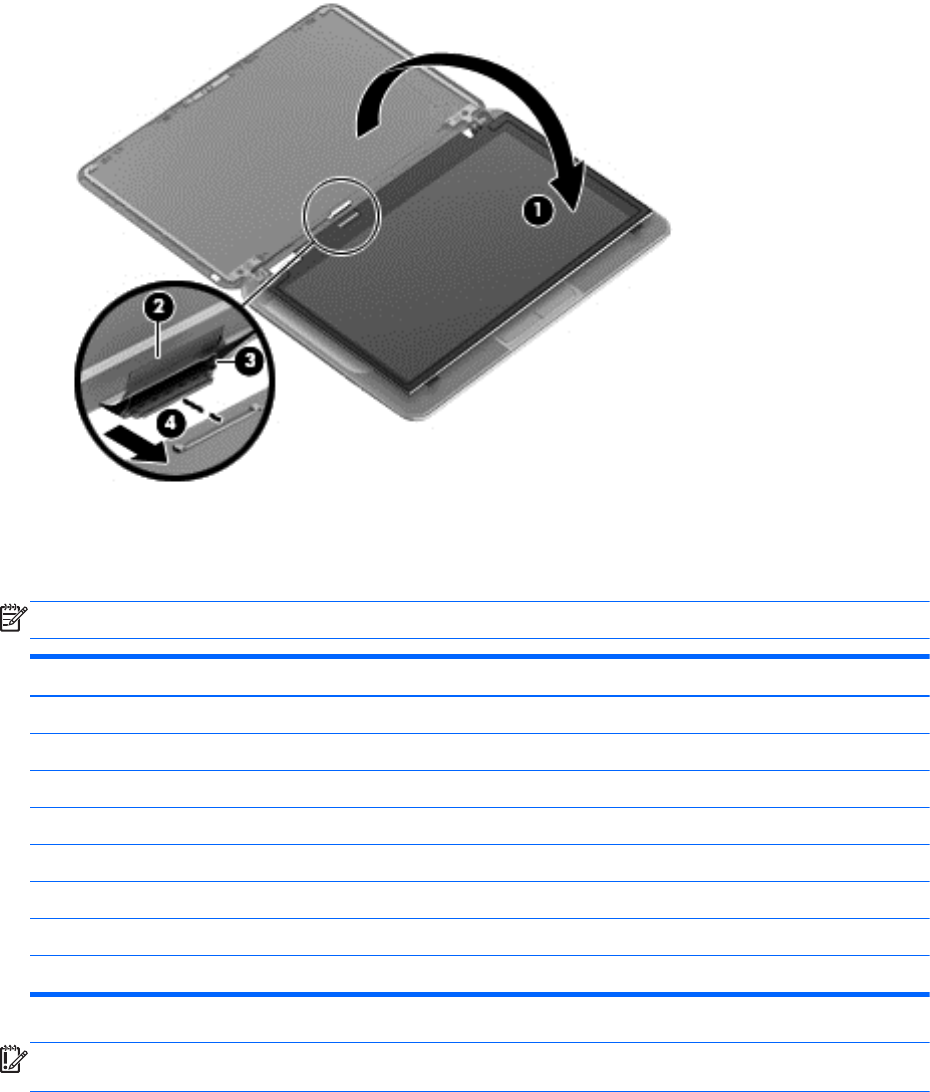
7. Disconnect the display panel cable (3) from the display panel, and then remove the panel (4).
Reverse this procedure to replace the panel.
Keyboard
NOTE: The keyboard spare part kit includes a keyboard cable.
Description Spare part number
Black keyboard:
● For use in France 708135-051
●
For use in Germany 708135-041
●
For use Internationally 708135-B31
● For use in Latin America 708135-161
●
For use in the Nordic Region 708135-DH1
●
For use in the United Kingdom 708135-031
● For use in the United States 708135-001
IMPORTANT: Make special note of each screw and screw lock size and location during removal
and replacement.
Before removing the keyboard, follow these steps:
1. Shut down the computer.
2. Disconnect all external devices connected to the computer.
24 Chapter 4 Removal and replacement procedures


















