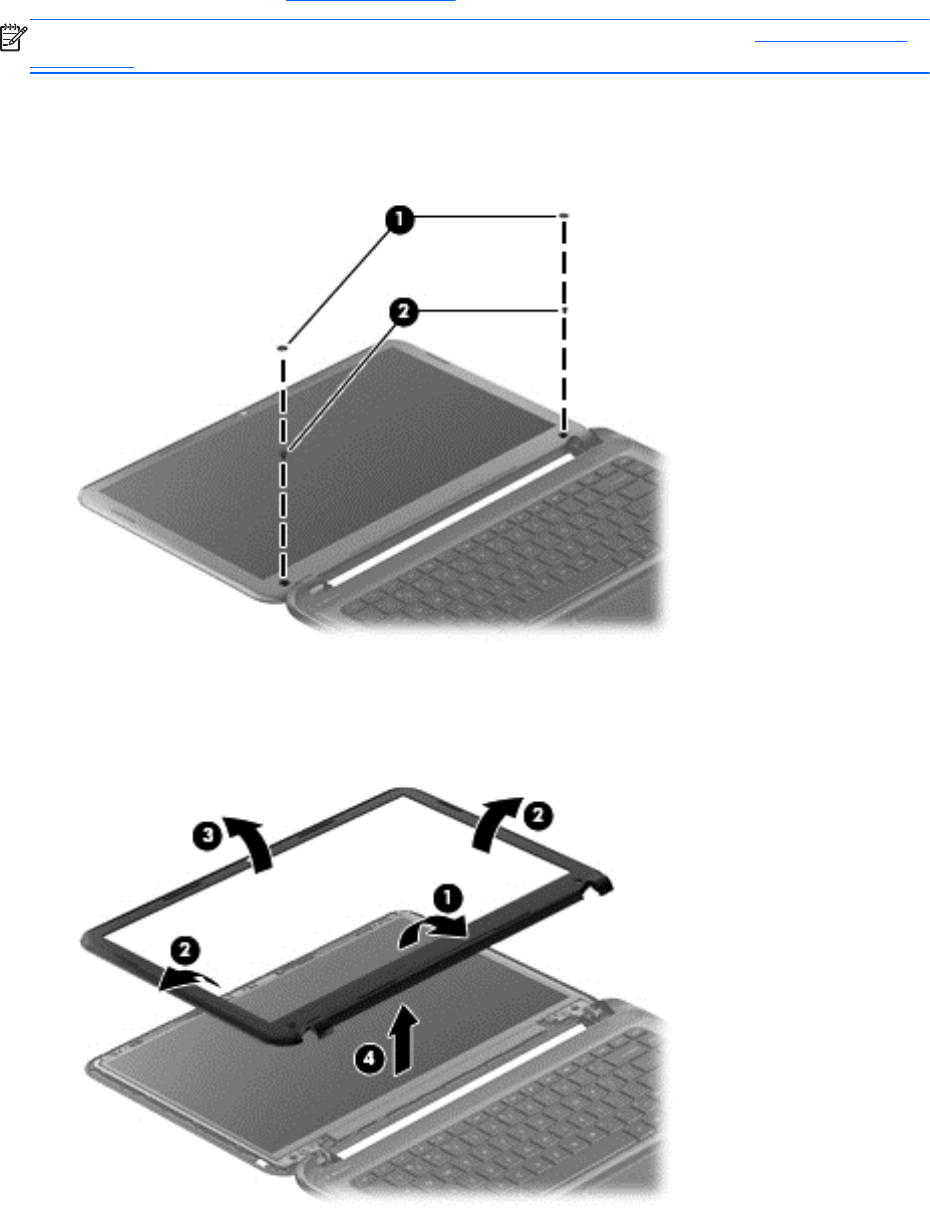
3. Disconnect the power from the computer by first unplugging the power cord from the AC outlet
and then unplugging the AC adapter from the computer.
4. Remove the battery (see
Battery on page 34).
NOTE: To replace the entire display assembly, additional steps are required (see Display Assembly
on page 73).
Remove the panel:
1. Remove the plastic screw covers (1) and the two Phillips screws (2) that secure the display bezel
to the display assembly.
2. Flex the inside edges of the bottom edge (1), the left and right sides (2), and the top edge (3) of
the display bezel until the bezel disengages from the display enclosure.
3. Remove the display bezel (4).
Component replacement procedures
37


















