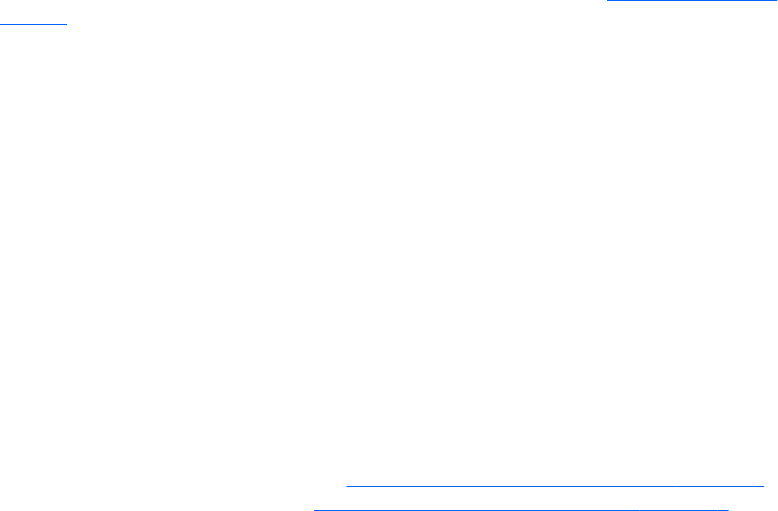
●
Security slot provision on rear of monitor for optional cable lock
●
Tilt capability
●
On-Screen Display (OSD) adjustments in several languages for easy setup and screen
optimization
●
Energy saver feature to meet requirements for reduced power consumption
●
Energy Star® qualified
●
Compliant with the following regulated specifications (for additional certifications and agency
notices, refer to the HP LCD Monitors Reference Guide available on
http://www.hp.com/
support):
◦
European Union CE Directives
◦
Swedish TCO Requirements
Net Mode vs PC Mode
The monitor can operate as a stand-alone Internet monitor (Net mode) or as a standard external
monitor connected to a PC (PC mode).
●
Net Mode: No PC is required. An active Ethernet cable is required for Internet access. In this
mode you can browse the Internet, watch videos, listen to music, or view photographs.
●
PC Mode: A PC is required. In this mode the monitor functions as a standard monitor and is
totally independent of the Net mode interface and settings.
You can set up the monitor for both Net mode and PC mode and switch between the two modes by
pressing the Mode button on the front of the monitor.
To set up the monitor for Net mode, refer to
Connecting the Cables for Net Mode on page 7. To
set up the monitor for PC mode, refer to
Connecting the Cables for PC Mode on page 9.
2 Chapter 1 Product Features ENWW


















