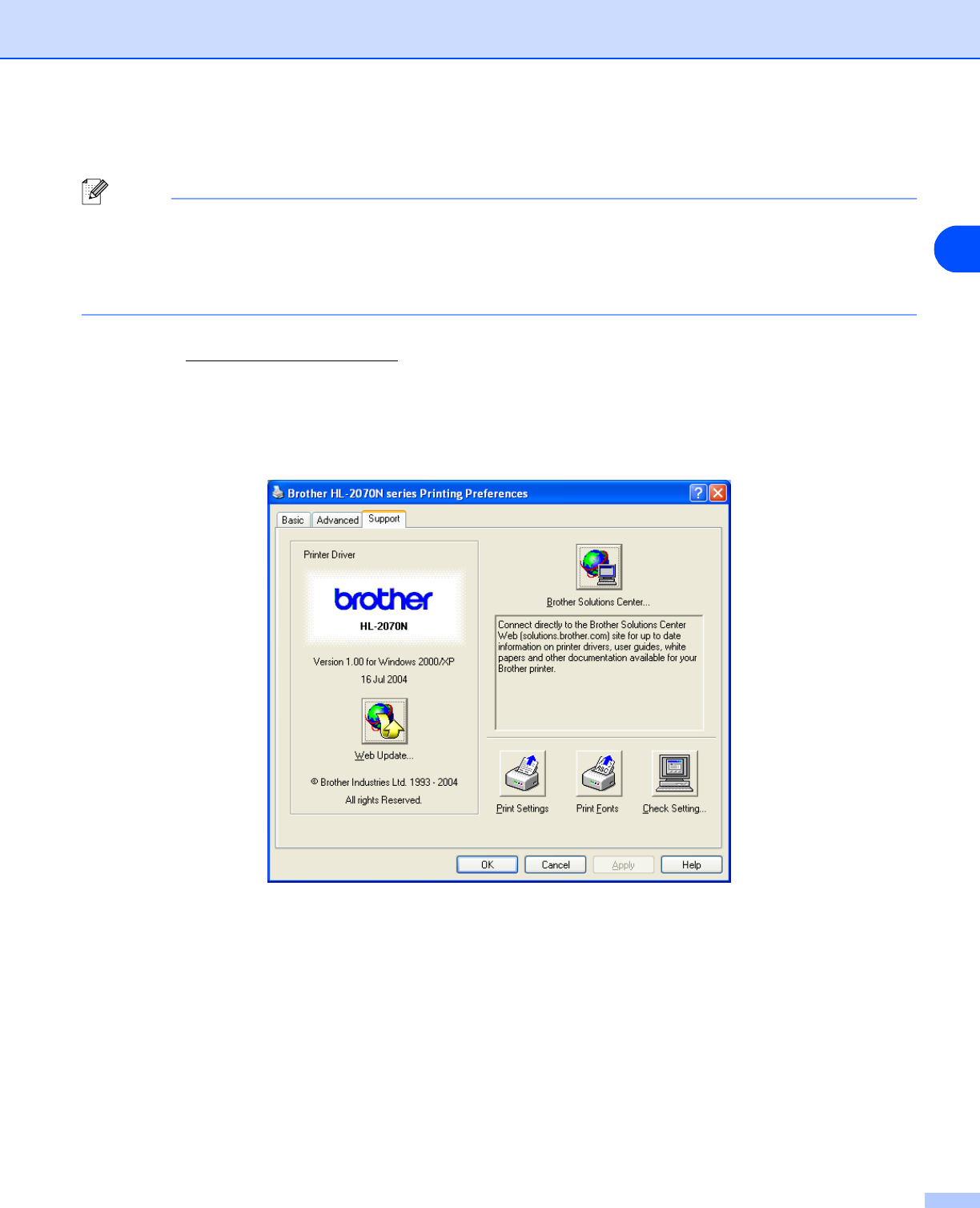
Driver and software
2 - 11
2
Support tab
Note
If you are using Windows
®
2000 or XP, you can access the Support tab by clicking Printing Preferences...
in the General tab of the Printer Properties screen.
If you are using Windows NT
®
4.0, you can access the Support tab by clicking Document Defaults... in the
file menu of the Printers folder.
■ You can download the latest driver or get other product information by accessing the Brother Solutions
Center at http://solutions.brother.com
■ You can see the printer driver version.
■ You can check the current driver settings.
■ You can print the printer settings page and the internal fonts list. (The internal fonts list is available for
HL-2070N only.)


















