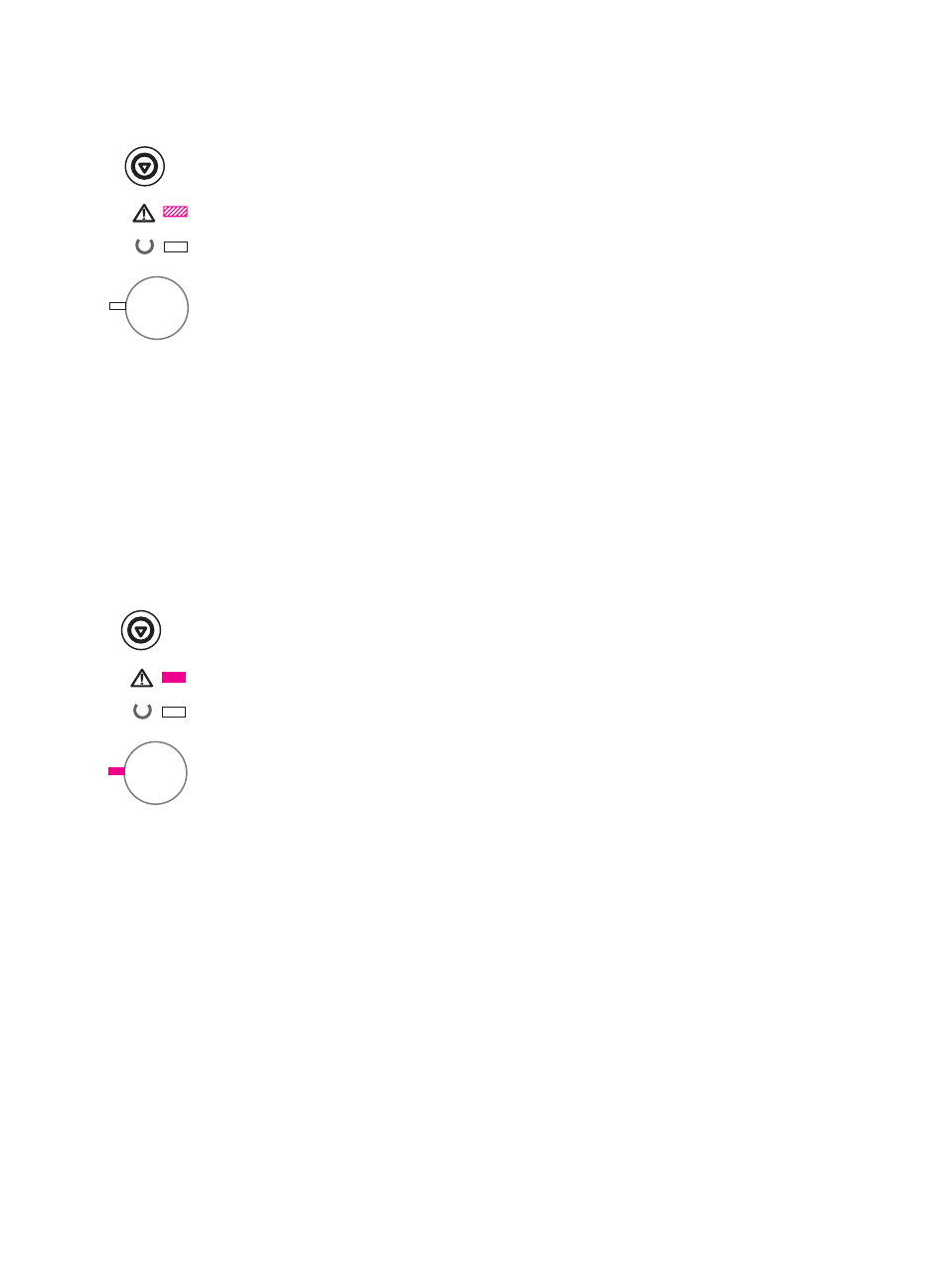
100 Chapter 4 Problem Solving
EN
Attention
There are three possible causes that will display the Attention light
pattern:
Door open
Toner cartridge missing
Paper jam
After the cause of the problem has been addressed, pressing the G
O
button will cause the printer to attempt to recover from the cause of
the error. If there is a paper jam, the printer will attempt to clear the
jam. If the printer is unsuccessful, it will continue to display the
Attention message until the cause is remedied.
Pressing the J
OB
C
ANCEL
button will cancel the print job and the
printer will return to Ready unless there is a paper jam still in the
printer. See “Clearing Paper Jams” on page 85.
Continuable Error
An error has occurred that has caused the printer to halt the current
print job. Pressing the G
O
button causes the printer to attempt to
recover from the error and print whatever data it can. If the attempt to
recover from the error is successful, the Ready light will blink while
the printer completes the job. If the printer cannot recover, it will
display the Continuable Error message.
Pressing the J
OB
C
ANCEL
button will cancel the print job and the
printer will return to ready if the cause of the error has been fixed.
Pressing the G
O
and J
OB
C
ANCEL
buttons simultaneously and then
releasing the buttons will cause the printer to display a secondary
light pattern that will indicate the error code corresponding to the
current error condition. See “Continuable Error” on page 102.


















