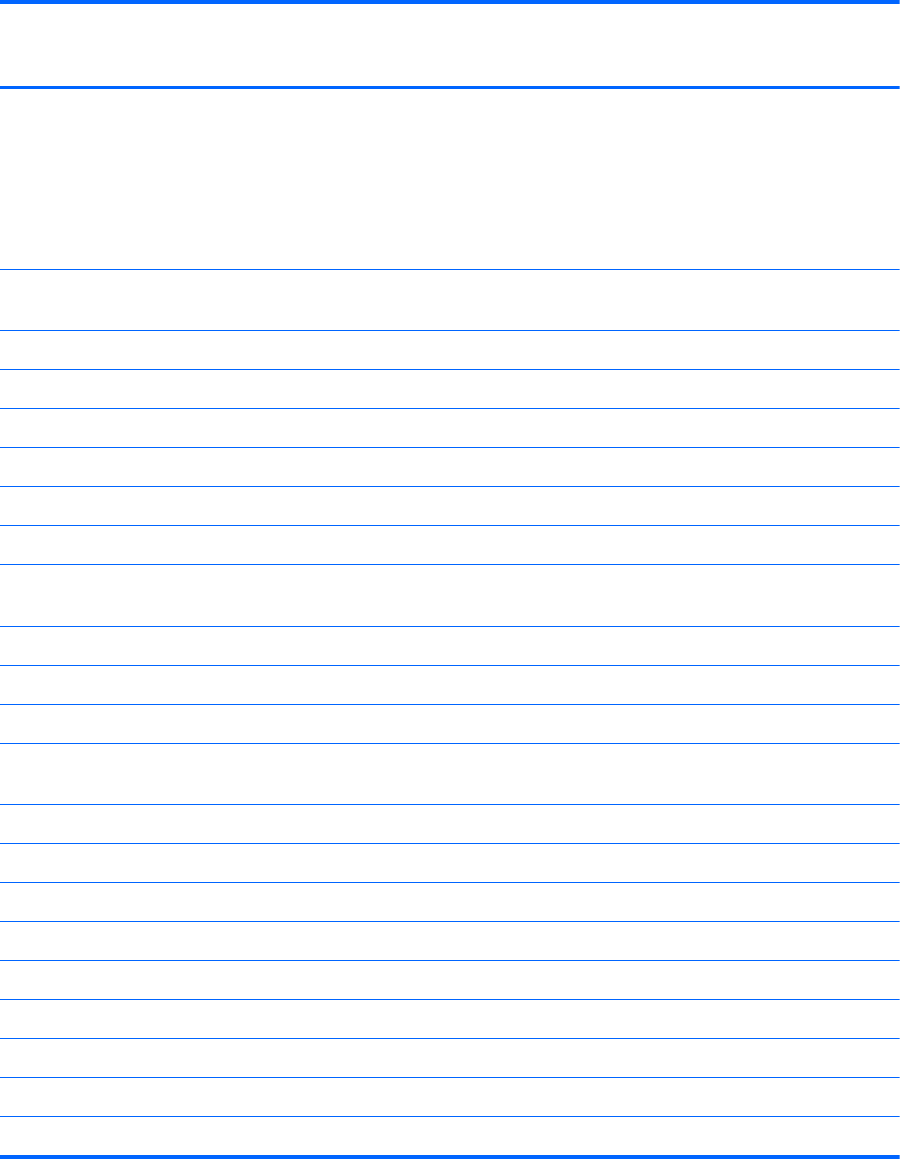
Category Description HP Mini 2102
and
HP Mini 210
Compaq Mini
210
HP Clikpad TouchPad with multi-touch/gesture support
No numeric pad supported.
TouchPad with 2 TouchPad buttons and 2-way scrolling (taps
enabled and some gestures enabled by default)
TouchPad on/off button with LED indicator
√√
Power
requirements
40-W UMA AC adapter (non-Smart) with localized cable
plug support and stepped plug
√√
AC adapter connector on cable √√
1.0-m (3.28-ft) power cord
√√
3-cell Lithium-ion (Li-ion) battery (3s1P, 2.55-Ah, 28-Wh) √√
6-cell battery (3s2P, 2.55-Ah, 55-Wh) √√
6-cell high capacity battery (3s2P, 3.0-Ah, 66.6-Wh) √√
Security
Supports Kensington security lock √√
Operating
system
Windows 7 Home Basic √
Windows 7 Home Premium √√
Windows 7 Home Starter √√
Windows 7 Professional √
Windows XP Home SP3, ultra low-cost personal computer
(ULCPC) edition
√√
Support for HP QuickWeb √√
FreeDOS (No support for HP QuickWeb) √
Serviceability End-user replaceable parts:
AC adapter √√
Battery (system) √√
Hard drive √√
Memory module √√
WLAN module √√
WWAN module √√
4 Chapter 1 Product description


















