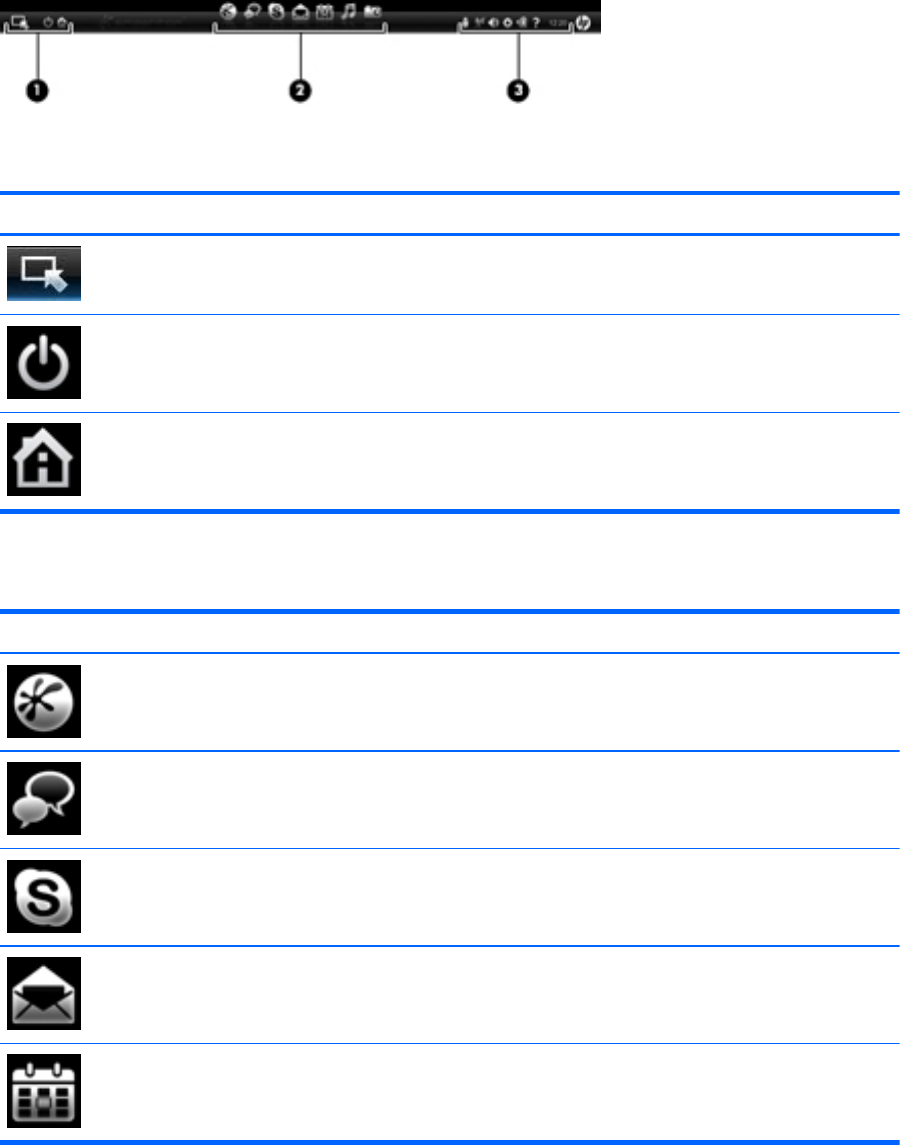
Identifying the QuickWeb LaunchBar
The QuickWeb LaunchBar contains the QuickWeb control icons (1), LaunchBar icons (2), and the
notification icons (3).
Identifying the QuickWeb control icons
Icon Function
Launches the Windows operating system.
Shuts the computer down.
Returns to the QuickWeb Home screen.
Identifying the QuickWeb LaunchBar icons
Icon Function
Launches the Web browser. You can browse and search the Web, open bookmarks, and create links to
your favorite Web sites.
Launches the Chat application. Chat is the instant messaging (IM) program that allows you to chat with
friends on multiple instant messaging programs simultaneously.
Launches Skype (select models only). Skype is the preinstalled Internet calling software that allows you to
have a conference call or video chat. You can also chat with one or more people at a time.
Launches Web e-mail so you can view your recent e-mail, check for new e-mail, and configure your e-mail
account.
Launches the Web calendar so you can schedule and manage your activities using your favorite online
calendar program.
Identifying the QuickWeb LaunchBar
17


















