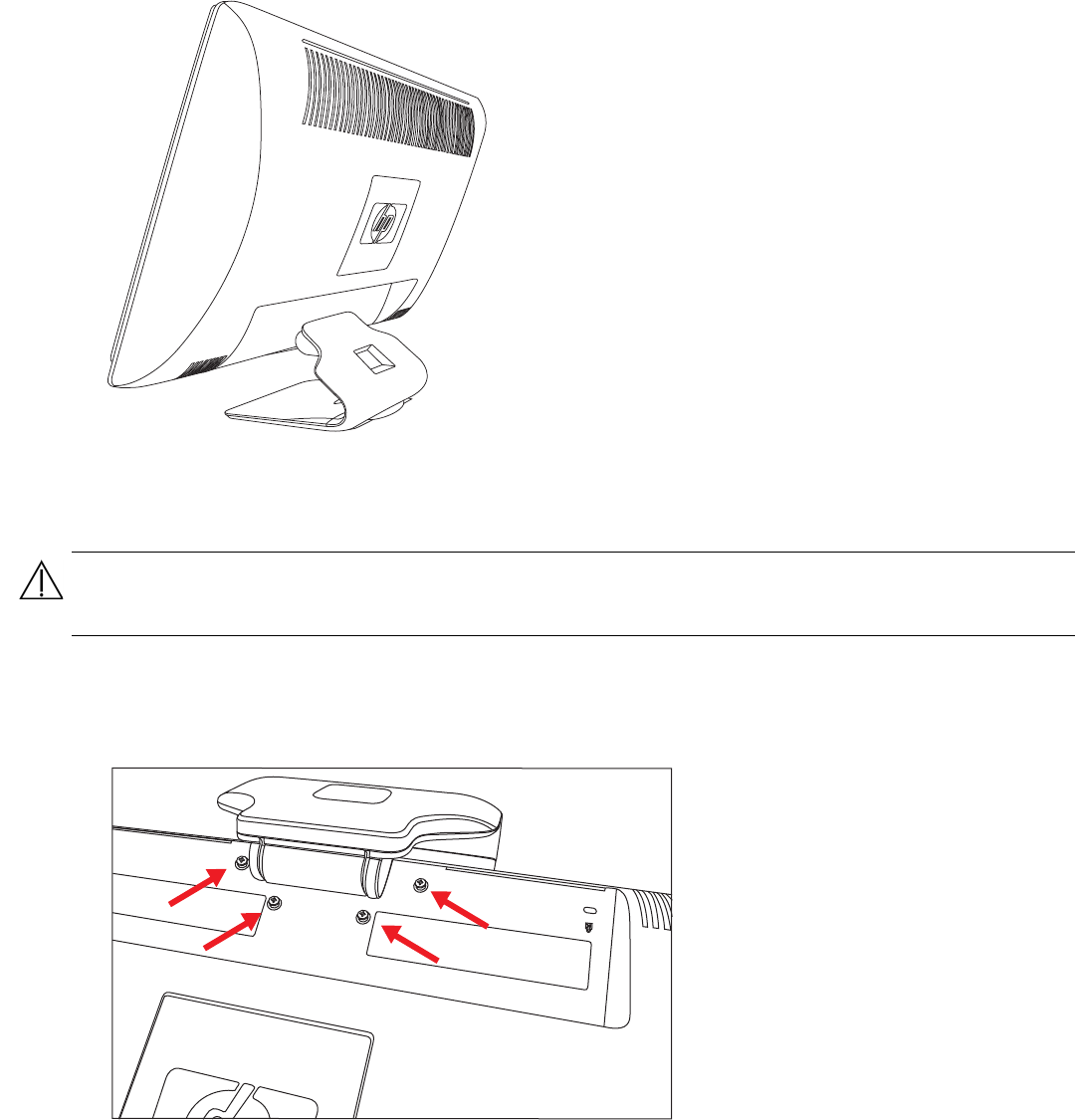
3. Lift the monitor to an upright position and place on a flat, stable surface.
Monitor in upright position
Preparing the monitor for wall-mounting
1. Disconnect the power cable and any other cables from the monitor.
2. Place the monitor face down on a flat, protected surface.
3. Remove the four screws that fasten monitor base to the monitor.
Location of screws securing base to monitor
WARNING: To reduce the risk of personal injury or of damage to the equipment, check that the wall-mounting
fixture is adequately installed and secured before attaching the monitor. Refer to the instructions supplied with the
wall-mounting fixture and check that it is capable of supporting the monitor.


















