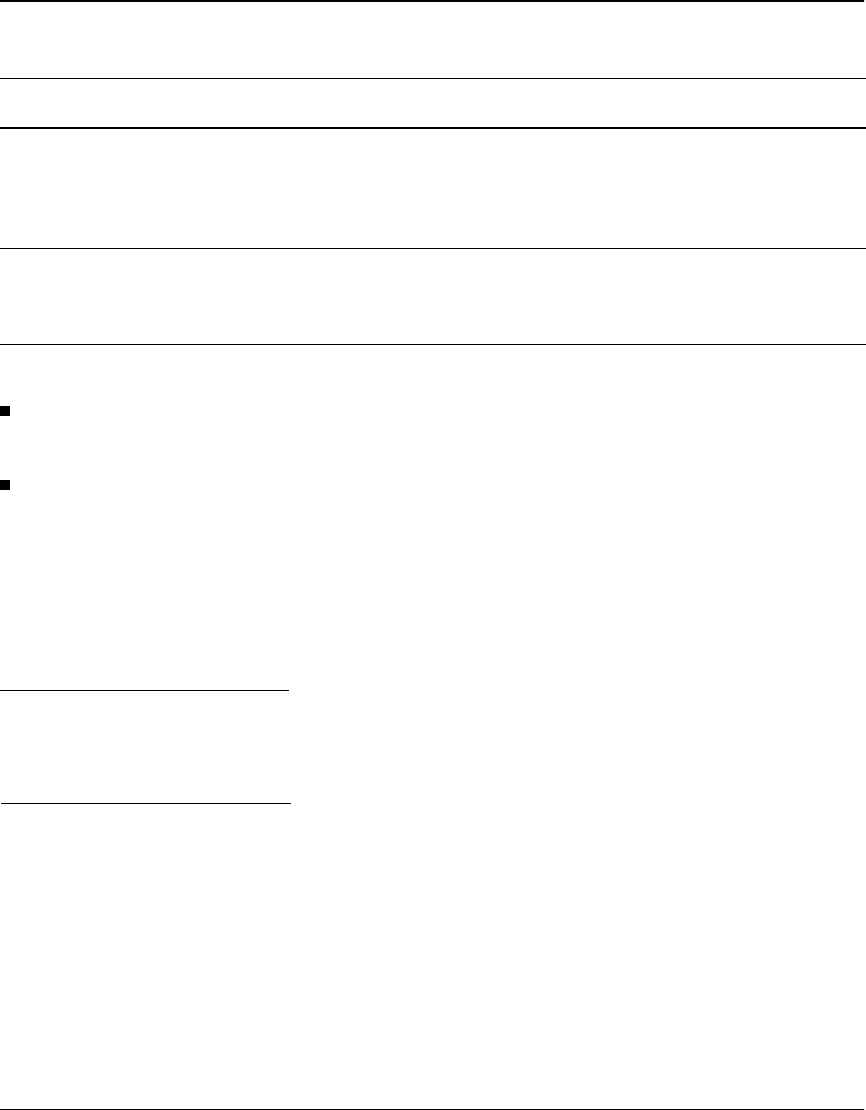
3
About the Manual Set for Your HP Procurve Switch 2512 and 2524
The manual set for the switch 2512 and 2524 includes the following:
How To Order a Printed Management and Configuration Guide (p/n 5969-2354)
Visit http://www.hp.com/go/hpprocurve | technical support | manuals, and click on the manual
ordering option (or go direct to http://www.webpak1.net/HP/hpprocurvemanuals.html).
— or —
Use one of the following telephone numbers:
• In the USA: 925-634-7800 (not toll-free)
• International: +1 925-634-7800 (not toll-free)
How To Read or Print Manuals Included On the CD-ROM
To access manuals included on the CD (in PDF format), use the Adobe® Acrobat® Reader. For PCs,
you will need version 4.0 (or greater) of the Reader. (If you do not already have this version on your
PC, you can install it from the Product Documentation CD-ROM.)
Caution
Before installing the Adobe Acrobat Reader from the Product Documentation CD-ROM, read the
Caution in the
README.txt file. Installing the Reader from the CD-ROM without first uninstalling
an earlier version of the Reader may cause system problems.
For MAC and UNIX® Platforms. You can download a Reader from the Adobe website at
http://www.adobe.com.
Document Available on the HP
Procurve Website
Shipped With
the Switch
Hardcopy (Printed) Availability
Read Me First (this document)
1
Yes Hardcopy Included with the Switch
Installation and Getting Started Guide
1
Yes Hardcopy & CD
2
Included with the Switch
Management and Configuration Guide
1
Yes CD
2
See “How To Order...”, below.
Release Notes (for software updates)
1, 3
Yes CD
2
See the latest “Read Me First”.
1
The latest edition is always available in PDF format and downloadable at http://www.hp.com/go/hpprocurve.
2
The Product Documentation CD-ROM shipped with your switch.
3
Included in the next Product Documentation CD-ROM edition following release of a 2512/2524 software update. In most
cases, will be available only in electronic form. See “Register for Automatic Notification of Updates” on page 4.
5968-2398-ed1a.fm Page 3 Tuesday, October 23, 2001 5:36 PM










