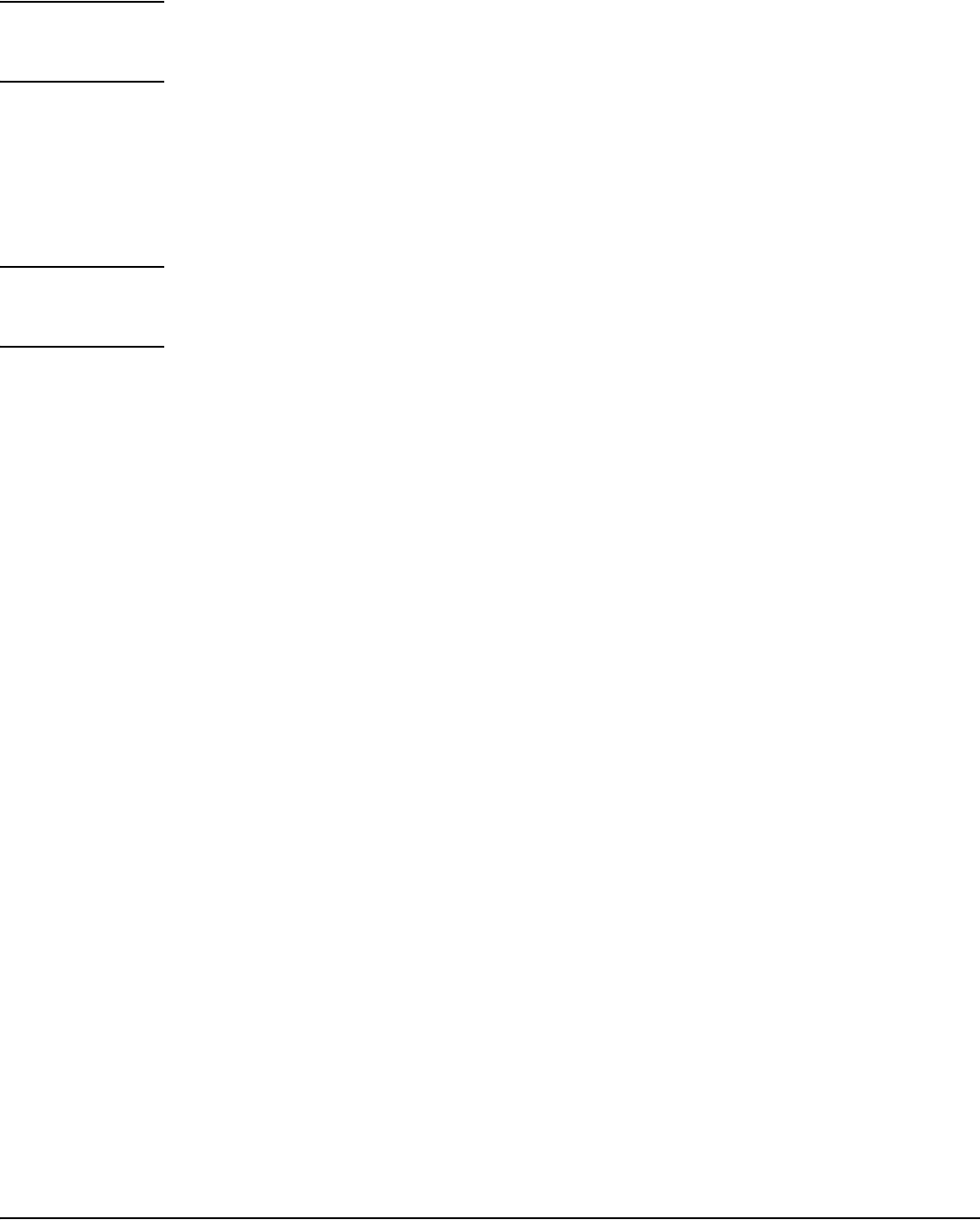
4
Software Management
Updating the Switch Software
Note Updating the switch with new software does not change the current switch configuration. The switch
configuration is contained in a separate file that can also be transferred, for example, for archive
purposes or to be used in another switch of the same model.
For more information on updating switch software, refer to the Management and Configuration Guide for your switch.
TFTP Download from a Server
Syntax: copy tftp flash <ip-address> <remote-os-file> [ < primary | secondary > ]
Note If you do not specify the flash destination, the TFTP download defaults to the primary flash memory.
We recommend that you download a new software version to secondary flash. A corrupted download,
for example, may require a cold-reset, which will attempt to boot from primary flash.
For example, to download a software file named J_14_xx.swi from a TFTP server with the IP address of 10.28.227.103:
1. Execute the copy command as shown below:
ProCurve # copy tftp flash 10.28.227.103 J_14_xx.swi
The primary OS image will be deleted. continue [y/n]? Y
03125K
2. When the switch finishes downloading the software file from the server, it displays the progress message
Validating and Writing System Software to FLASH...
3. When the CLI prompt re-appears, the switch is ready to reboot to activate the downloaded software:
a. Use the show flash command to verify that the new software version is in the expected flash area (primary or
secondary)
b. Reboot the switch from the flash area that holds the new software (primary or secondary), using the following
command:
Syntax: boot system flash [ < primary | secondary > ]
After the switch reboots, it displays the CLI or Main Menu, depending on the Logon Default setting last configured in the
menu’s Switch Setup screen.
4. Verify the software version by displaying the system information for the switch (for example, through the show system-
information command), and viewing the Software revision field.












