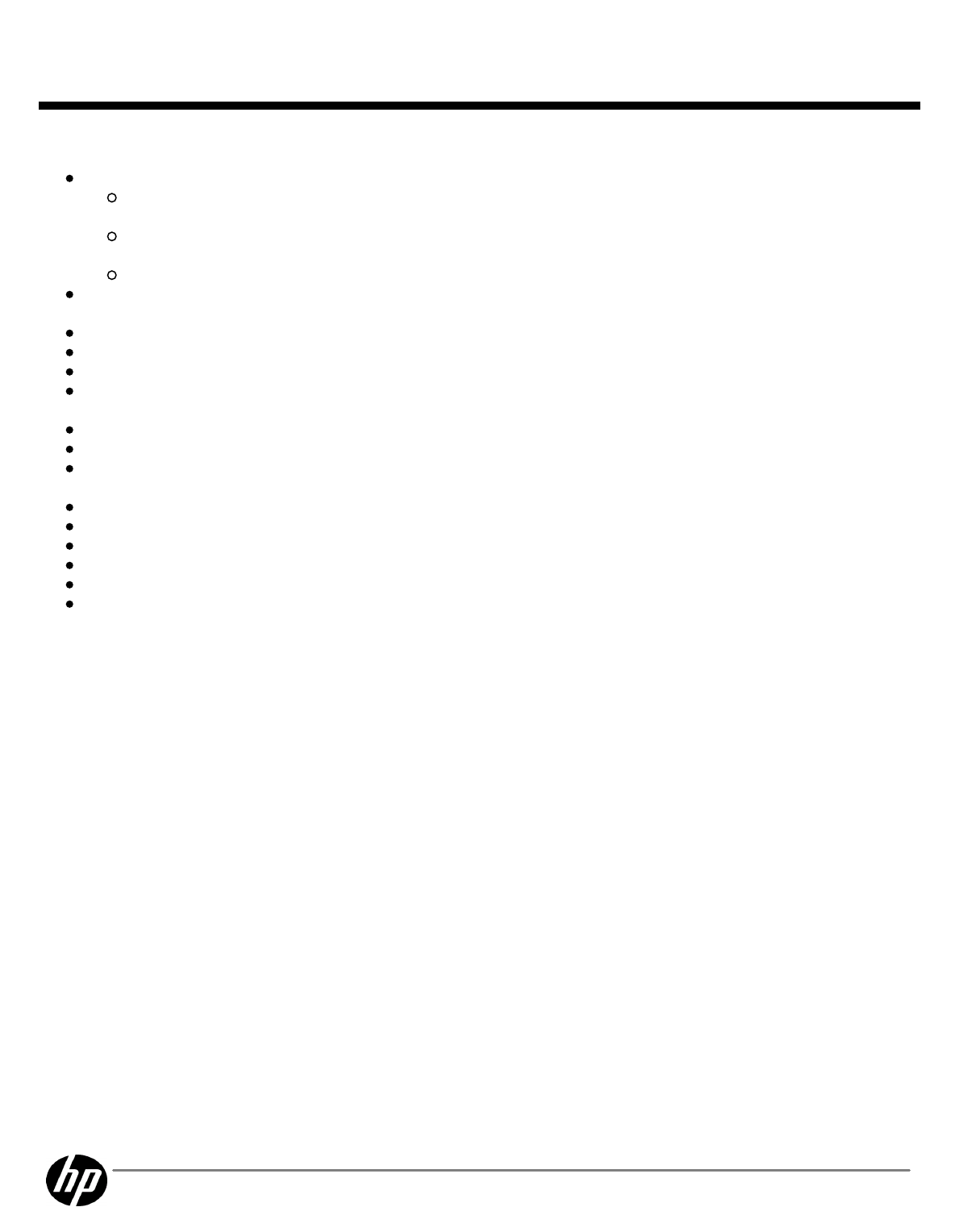
on/off, touchpad on/off, mute, volume down, and volume up
Flexible wireless connectivity options:
Integrated HP un2420 EV-DO/HSPA Mobile Broadband Module provides worldwide Gobi mobile Internet technology
with GPS
Integrated Intel Centrino® Advanced-N 6200 802.11 a/b/g/n or Broadcom 802.11a/b/g/n or b/g wireless LAN
module
Bluetooth® v2.1
Choice of hard drive: up to 500 GB (2.5-inch) or up to 320 GB (1.8-inch) with HP 3D DriveGuard protection, or 80/160 GB
Solid State Drive
Optional fixed optical drive or secondary hard drive for RAID support available with low voltage processor
12.1-inch diagonal LED-backlit WXGA display, Ambient Light Sensor
Intel HD Graphics with dynamic frequency
Enhanced security features including integrated Smart Card Reader, HP ProtectTools, Computrace LoJack Pro ready, HP
SpareKey, HP Disk Sanitizer, TPM 1.2 ;
**
optional HP Fingerprint Sensor, and optional HP Privacy Filter
New central management software for HP ProtectTools to manage the secutiry of multiple notebooks from a single point
DisplayPort for sharper, deeper images
Optional HP 2540 Docking Station provides additional DisplayPort, eSATA port, four additional USB ports, audio in/out
ports, RJ-45, VGA, and new HP Docking Station Cable Lock
Optional 2 MP Webcam with Business Card Reader Software
Dual pointing devices (touchpad with scroll zone and pointstick)
Spill-resistant keyboard with drains, DuraKeys
HP Night Light
ExpressCard/34 slot
Secure Digital (SD) slot
* Testing was not intended to demonstrate fitness for DOD contracts requirements or for military use. Test results are not a guarantee
of future performance under these test conditions.
** TPM module disabled where not permitted by law (for example, Russia and China).
QuickSpecs
HP EliteBook 2540p Notebook PC
HP EliteBook 2540p Notebook PCHP EliteBook 2540p Notebook PC
HP EliteBook 2540p Notebook PC
Overview
DA - 13566 North America — Version 7 — May 11, 2010
Page 4


















