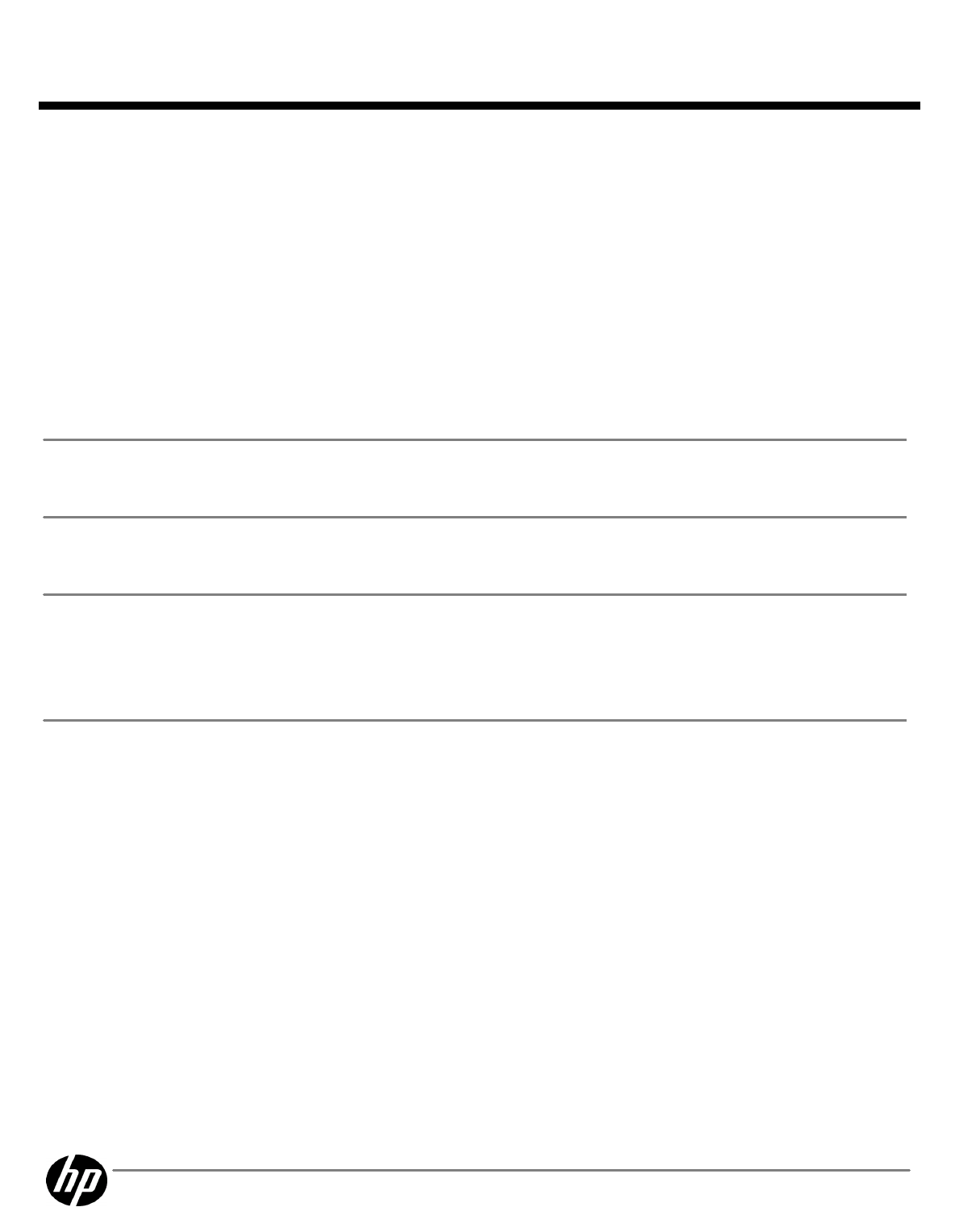
Keyboard
KeyboardKeyboard
Keyboard
The HP spill-resistant keyboard is designed using a thin layer of Mylar film under the keyboard and a
drain system that funnels fluid through a hole in the bottom of the notebook. This minimizes the risk of
damage to sensitive components underneath. The 101/102-key compatible keyboard features an
industry standard, full-pitch key layout with desktop keyboard features, such as the isolated inverted-T
cursor control keys, editing keys, both left and right control and alt keys, and 12 function keys. U.S. and
International key layouts are available. Other features include an integrated numeric keypad, hotkeys for
instant access to power conservation, brightness, and other features, 19 mm x 19 mm key pitch (center-
to-center spacing), 2.0 mm stroke, and comfort-dished keycaps.
HP DuraKeys is a clear coating applied over the notebook keyboard that helps protect the finish and the
printed characters on the keys. HP DuraFinish helps protect the finish on the keyboard deck, graphics,
and icons from normal wear and tear.
HP Night Light shines directly on keyboard for low-light conditions.
Touch-sensitive controls
Touch-sensitive controlsTouch-sensitive controls
Touch-sensitive controls
Touch-sensitive controls provide easy access to the following features: HP QuickLook 3, HP QuickWeb,
wireless on/off, touchpad on/off, volume mute, volume down, volume up.
Dual Pointing devices
Dual Pointing devicesDual Pointing devices
Dual Pointing devices
Touchpad with scroll zone, two pick buttons
Pointstick, two additional pick buttons
Expansion card slots
Expansion card slotsExpansion card slots
Expansion card slots
ExpressCard/34 slot
ExpressCard/34 slotExpressCard/34 slot
ExpressCard/34 slot
Supports ExpressCard/34
Integrated Smart Card
Integrated Smart CardIntegrated Smart Card
Integrated Smart Card
Reader
ReaderReader
Reader
Compatible with ISO 7816 compliant Smart Cards
PC/SC interface support
Secure Digital slot
Secure Digital slotSecure Digital slot
Secure Digital slot
Supports SD (Secure Digital), MMC (MultiMedia Card)
Internal Storage
Internal StorageInternal Storage
Internal Storage
Standard Voltage Processor Configurations
Standard Voltage Processor ConfigurationsStandard Voltage Processor Configurations
Standard Voltage Processor Configurations
2.5-inch storage bay
2.5-inch storage bay2.5-inch storage bay
2.5-inch storage bay
2.5-inch 250/320/500 GB 7200 rpm SMART SATA II Hard Drive
-or-
2.5-inch 80/160 GB Solid State Drive
NOTE:
NOTE:NOTE:
NOTE:
1.8-inch hard drive bay is not available with a standard voltage processor.
Low Voltage Processor Configurations
Low Voltage Processor ConfigurationsLow Voltage Processor Configurations
Low Voltage Processor Configurations
1.8-inch hard drive bay
1.8-inch hard drive bay1.8-inch hard drive bay
1.8-inch hard drive bay
1.8-inch 160/250/320 GB 5400 rpm SMART SATA II Hard Drive
-or-
1.8-inch 80/160 GB Solid State Drive
2.5-inch secondary hard
2.5-inch secondary hard2.5-inch secondary hard
2.5-inch secondary hard
drive for RAID support
drive for RAID supportdrive for RAID support
drive for RAID support
*
2.5-inch 250 GB 7200 rpm SMART SATA II Hard Drive
* Requires1.8-inch 250 GB 5400 rpm hard drive in 1.8” hard drive bay.
NOTE:
NOTE:NOTE:
NOTE:
These hard drives are customer removable and will withstand multiple insertion/removal cycles.
Up to 15 GB is reserved for the system recovery software.
QuickSpecs
HP EliteBook 2540p Notebook PC
HP EliteBook 2540p Notebook PCHP EliteBook 2540p Notebook PC
HP EliteBook 2540p Notebook PC
Standard Features (availability may vary by country)
DA - 13566 North America — Version 7 — May 11, 2010
Page 8


















