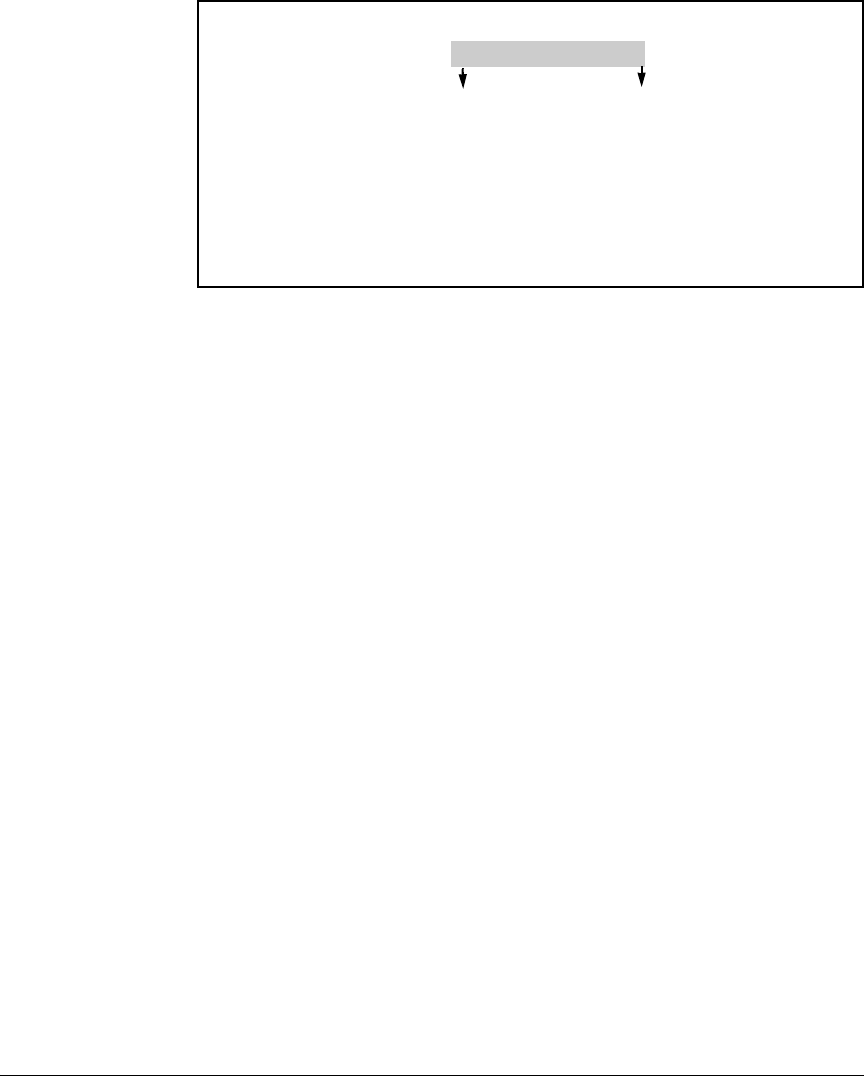
------- --------- ----
Port Status and Basic Configuration
Viewing Port Status and Configuring Port Parameters
HPswitch(config)# show interface config
P ort Settings
Port Type | Enabled Mode F low Ctrl MDI
+ - ------ ------------ ---------
1 10/100TX | Y es Au to D isable MDIX
2 10/100TX | Y es Au to D isable MDIX
3 10/100TX | Y es Au to D isable MDIX
4 10/100TX | Y es Au to D isable MDIX
5 10/100TX | Y es Au to D isable Auto
6 10/100TX | Y es Au to D isable Auto
7 10/100TX | Y es Au to D isable Auto
Current Configured Mode
Figure 10-6. Example Show Interface Config Command Listing, 2600 Switch
Using the CLI To Configure Ports
You can configure one or more of the following port parameters. For details
on each option, see Table 10-1 on page 10-4.
Syntax: [no] interface <[ethernet] port-list>
disable | enable
speed-duplex
<10-half |100-half | 10-full | 100-full | 1000-full | auto |
auto-10 | auto-100 | auto-1000 >
flow-control
Note that in the above syntax you can substitute an “int” for “interface” and an
“e” for “ethernet”; that is int e <port-list>.
For example, to configure ports C1 through C3 and port C6 for 100 Mbps full-
duplex, you would enter these commands:
HPswitch(config)# int e c1-c3,c6 speed-duplex 100-full
Similarly, to configure a single port with the settings in the above command,
you could either enter the same command with only the one port identified,
or go to the context level for that port and then enter the command. For
example, to enter the context level for port C6 and then configure that port
for 100FDx:
HPswitch(config)# int e c6
HPswitch(eth-C6)# speed-duplex 100-full
10-10


















