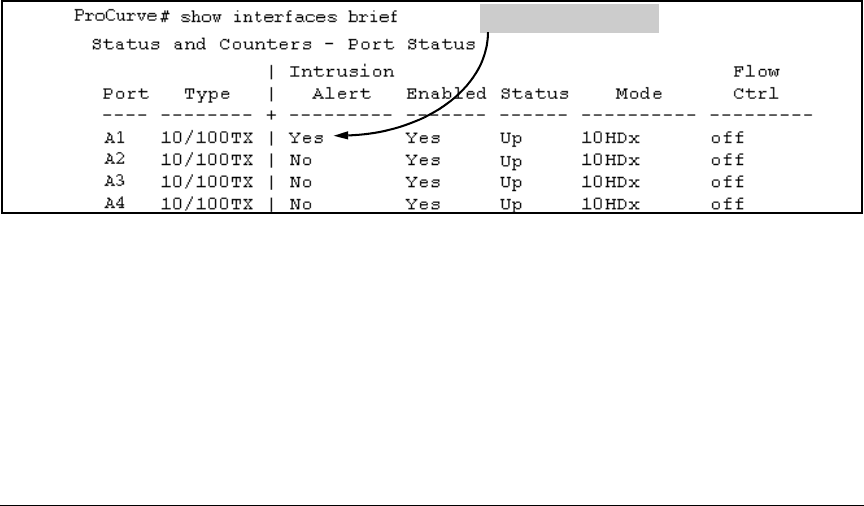
9-34
Configuring and Monitoring Port Security
Reading Intrusion Alerts and Resetting Alert Flags
CLI: Checking for Intrusions, Listing Intrusion Alerts, and
Resetting Alert Flags
The following commands display port status, including whether there are
intrusion alerts for any port(s), list the last 20 intrusions, and either reset the
alert flag on all ports or for a specific port for which an intrusion was detected.
(The record of the intrusion remains in the log. For more information, refer
to “Operating Notes for Port Security” on page 9-37.)
In the following example, executing show interfaces brief lists the switch’s port
status, which indicates an intrusion alert on port A1.
Figure 9-16. Example of an Unacknowledged Intrusion Alert in a Port Status Display
If you wanted to see the details of the intrusion, you would then enter the show
port-security intrusion-log command. For example:
Syntax: show interfaces brief
List intrusion alert status (and other port status informa-
tion)’.
show port-security intrusion-log
List intrusion log content.
clear intrusion-flags
Clear intrusion flags on all ports.
port-security [e] < port-number > clear-intrusion-flag
Clear the intrusion flag on one or more specific ports.
Intrusion Alert on port A1.


















