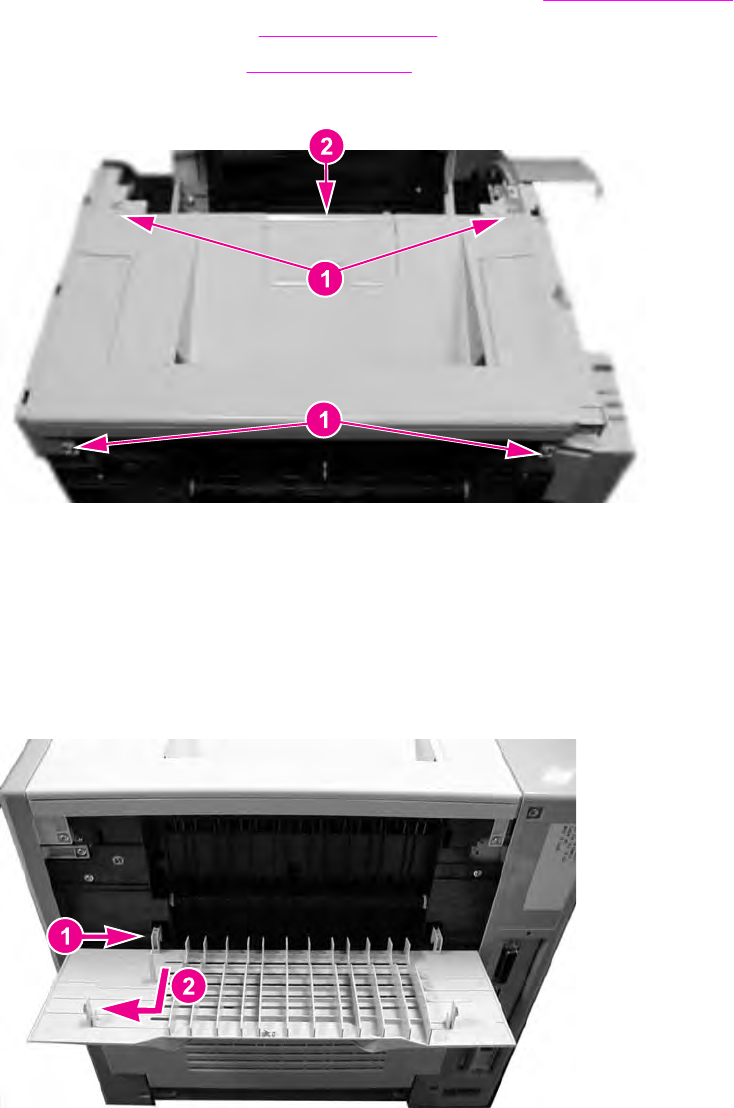
Top cover removal
1. Open the printer front door and remove the transfer unit. See Transfer unit removal.
2. Remove the right cover. See
Right cover removal.
3. Remove the left cover. See
Left cover removal.
4. Remove four screws (1), unhook one claw (2), and lift the cover off the printer.
Figure 6-11.
Top cover removal
Upper rear door removal
1. Open the upper rear door.
2. Press in on the left hinge (1), pushing towards the right to release the hinge pin, then
pull the left side out and to the left (2) to remove the cover.
Figure 6-12.
Upper rear door removal
214 Chapter 6 Removal and replacement ENWW


















