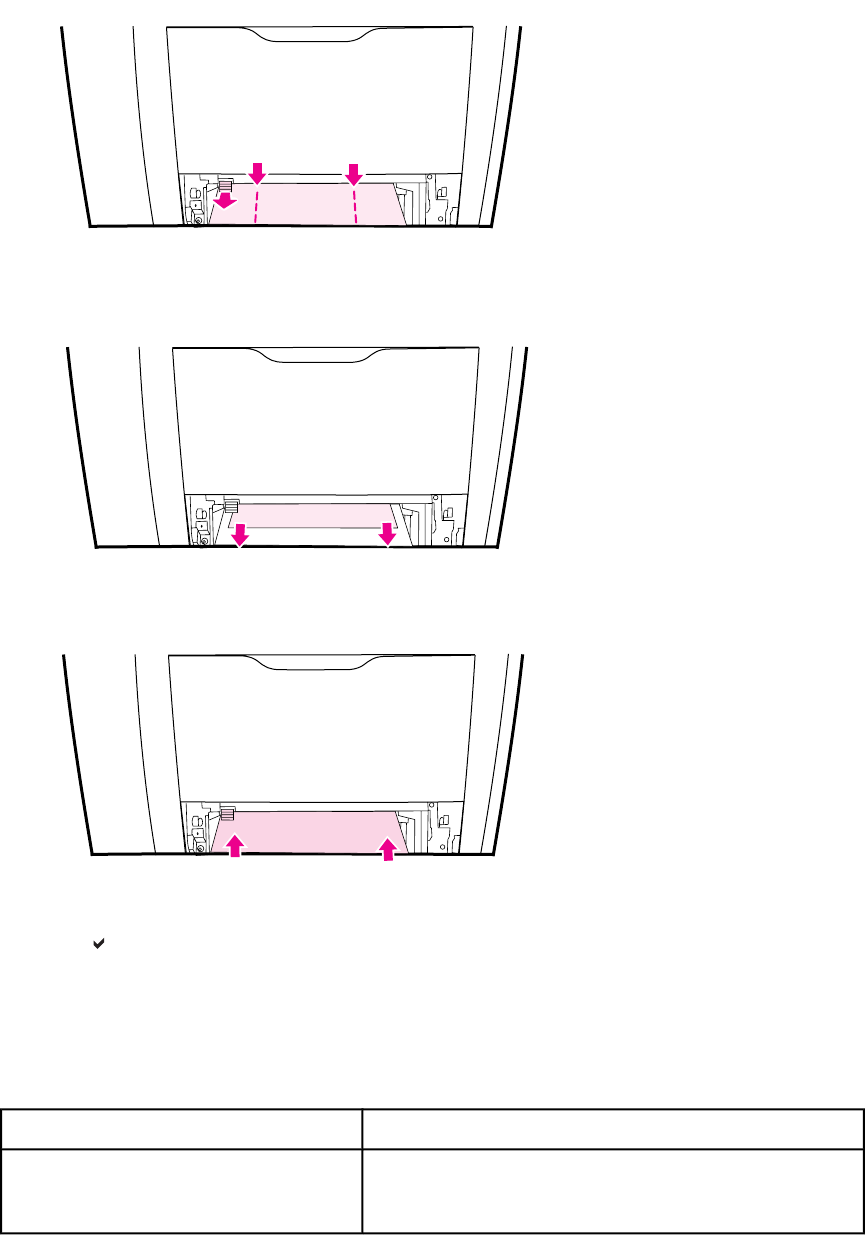
3. On the left side of the tray opening, pull the green lever straight forward until the metal
paper-access plate (duplex pan) drops.
4. Remove any jammed paper.
5. Press the metal access plate (duplex pan) up until it locks in place.
6. Replace Tray 2.
7. Press
to resume printing
Area 6: Fuser/face-down delivery jam troubleshooting
Table 7-14. Fuser/face-down delivery area
Cause Solution
If the jam has occurred around the fuser
area, a defective fuser delivery sensor is
likely.
Reseat the fuser delivery sensor lever if it does not move
smoothly or it is out of position. Replace the lever if
damaged or deformed.
370 Chapter 7 Troubleshooting ENWW


















